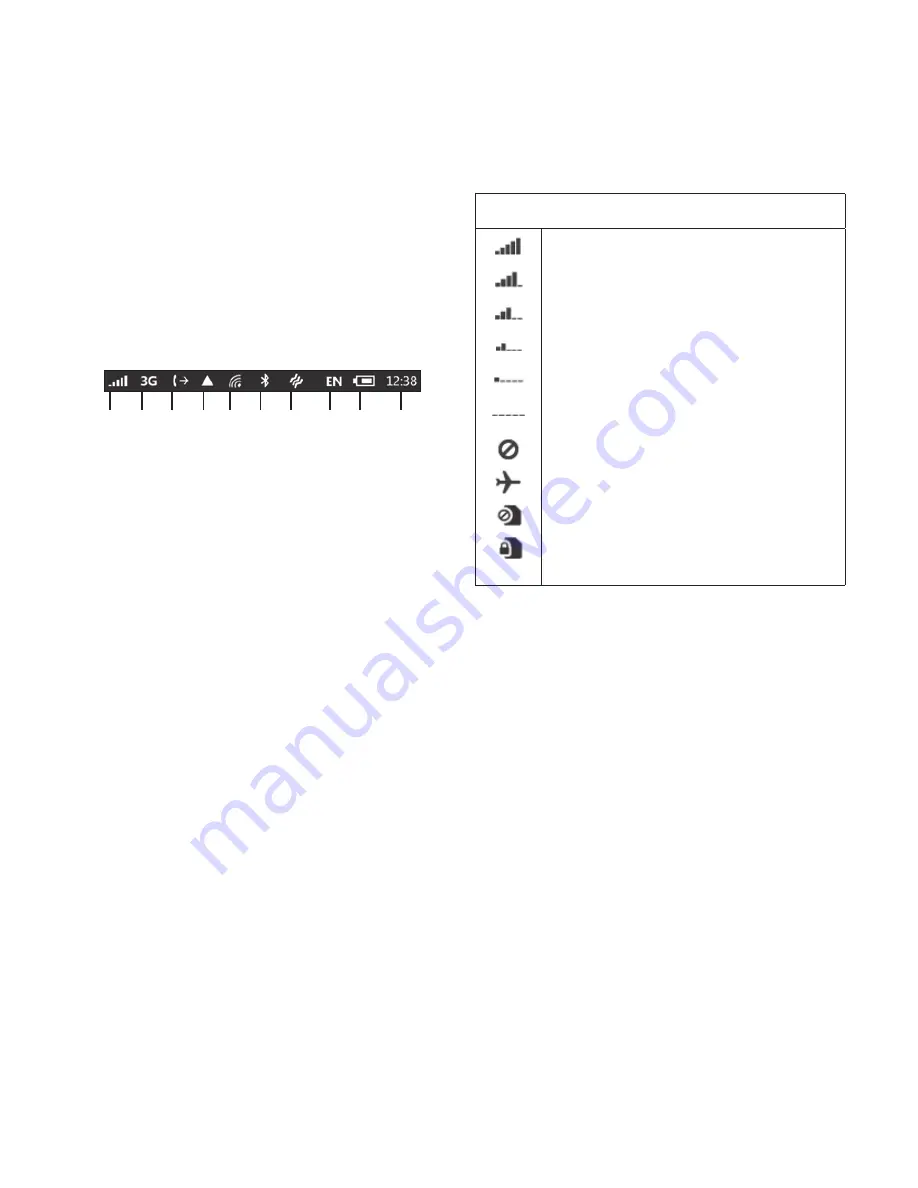
16
LG-C900B | User Guide
Viewing the status bar
The status bar uses diff erent icons to
display phone information, such as signal
strength, new messages, battery life, and
active Bluetooth and data connections.
Below is a table explaining the meaning of
icons you’re likely to see in the status bar.
a b c d e f g h i j
1. Cellular signal strength
2. Cellular data connection
3. Call forwarding
4. Roaming
5. Wi-Fi connection
6. Bluetooth device
7. Phone profi le
8. Input language and method
9. Battery
10. Clock
[Status bar]
1. Cellular signal strength
Very high signal strength
High signal strength
Medium signal strength
Low signal strength
Very low signal strength
Extremely low signal strength
No signal
Airplane mode.
SIM card is missing.
SIM card is locked.
Notes
:
The cellular data connection icons might
look diff erent on your phone and can vary
by mobile operator.
While in Airplane mode, Cellular, Wi-Fi,
and Bluetooth connections are all turned
off simultaneously. (However, you can still
turn Wi-Fi and Bluetooth on separately.)
•
•
2
3
4
S
N
d
m
Navigating your Windows Phone
Содержание LG-C900B
Страница 94: ......
















































