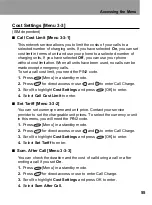51
■
All Data Call [Menu 2-1-2] : Divert all data calls unconditionally.
1.
Press [Menu] in a standby mode.
2.
Press for direct access or use and to enter Call Option.
3.
Select
Call Divert
menu and press [OK] to enter.
4.
Select
All Data Call
.
■
All Fax Call [Menu 2-1-3] : Divert all fax calls unconditionally.
1.
Press [Menu] in a standby mode.
2.
Press for direct access or use and to enter Call Option.
3.
Select
Call Divert
menu and press [OK] to enter.
4.
Select
All Fax Call
.
■
Cancel All [Menu 2-1-4] : Cancel all voice, data and fax call divert.
1.
Press [Menu] in a standby mode.
2.
Press for direct access or use and to enter Call Option.
3.
Select
Call Divert
menu and press [OK] to enter.
4.
Select
Cancel All
.
Call Barring [Menu 2-2]
(network and subscription dependent)
The Call barring service prevents your phone from making and/or receiving
certain categories of calls. This function requires the call barring password
obtained from your service provider.
Accessing the Menu
Содержание LG-600
Страница 3: ......
Страница 4: ...3 LG 600 GSM Mobiltelefon Durch seine polierte Oberfläche bietet das LG 600 eine bessere Handlichkeit ...
Страница 91: ...Notizen ...
Страница 93: ......
Страница 94: ...3 LG 600 GSM Phone LG 600 has a polished style which provides users a better feel and convenience ...
Страница 175: ...Memo ...
Страница 176: ......
Страница 177: ...Memo ...
Страница 178: ...P NO MMBBXXXXX SEP 2001 EDIZIONE1 STAMPATO IN COREA ...