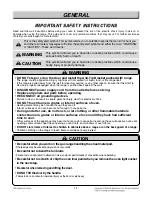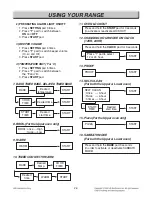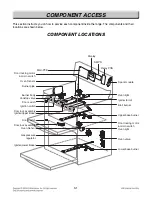2-3
USING YOUR RANGE
1. TO TURN ON THE SURFACE BURNER
1. Be sure all the surface burners are placed in
their respective positions.
2. Push the control knob in and turn it to the
“LITE” positions.
3. You can hear a little CLICKING noise - the
sound of the electric spark igniting the burners.
4. To control the flame size, turn the knob. If the
knob stays at “LITE”, it will continue to click.
NOTE:
•
When turning a burner to LITE, all the burners spark. Do
not attempt to disassemble or clean around any burner
while another burner is on. An electric shock may result,
which could cause you to knock over hot cookware.
•
The medium (left rear) and the large (left front) burners are
the primary burners for most cooking. These general-
purpose burners can be turned down from “HI” to “LO”
suit a wide range of cooking needs.
•
The extra large burner (right front) is the maximum output
burner. Like the other four burners, it can be turned down
from “HI” to “LO” for a wide range of cooking
applications.
•
This burner is also designed to quickly bring large amounts
of liquid to a boil. It has a special “Super Broil” setting
designed to be used with cookware 10 inches or larger in
diameter.
•
The extra large burner can be also turned down to “LO” for
a low simmer setting almost like the small burner.
2. SETTING THE CLOCK
3. START, CLEAR/OFF
1. Touch
START
pad to start oven.
2. Touch
CLEAR/OFF
pad to cancel a program
during cooking or Erase during programming.
4. TO TURN ON/OFF THE OVEN LIGHT
The oven light automatically turns ON when the door
is opened. The oven light may also be manually
turned ON or OFF by press the
OVEN LIGHT
pad
NOTE:
The oven light cannot be turned on if self-clean
feature is active.
5. TIMER ON/OFF
To cancel timer at any time, touch
TIMER ON/OFF
pad.
NOTE:
1. If you press
TIMER ON/OFF
pad once, this allows you to
select “seconds”
(for example: if you press “5” and “6”, it means 56 seconds)
2. If you press
TIMER ON/OFF
pad twice, this allows you to
select “minutes”
(for example: if you press “5” and “6”, it means 56 minutes)
6. SETTING : (4 types of category).
1) OVEN TEMPERATURE ADJUSTMENT
The oven temperature can be adjusted from
-35°F (-19°C) to 35°F (19°C).
NOTE:
The oven temperature adjustments made with this
feature will just change Bake, temperature.
To increase the oven temperature
For the Lower oven temperature adjustment.
1. Press
SETTING
pad 1 times for the lower
oven, “L-Aj” will appear in the display.
2. Press the desired temperature.
3. Press
START
pad.
For the Upper oven temperature adjustment.
1. Press
SETTING
pad 2 times for the upper
oven, “U-Aj” will appear in the display.
2. Press the desired temperature.
3. Press
START
pad.
To decrease the oven temperature
For the Lower oven temperature adjustment.
1. Press
SETTING
pad 1 times for the lower
oven, “L-Aj” will appear in the display.
2. Press the desired temperature.
3. Press
SETTING
pad once to change the
temperature into (–) value.
4. Press
START
pad.
For the Upper oven temperature adjustment.
1. Press
SETTING
pad 2 times for the upper
oven, “U-Aj” will appear in the display.
2. Press the desired temperature.
3. Press
SETTING
pad once to change the
temperature into (–) value.
4. Press
START
pad.
CLEAR
/OFF
CLOCK
Desired
Time
START
TIMER
ON/OFF
Desired
time
TIMER
ON/OFF
Содержание LDG3015SB
Страница 48: ...6 1 COMPOSITION OF CONTROL Key Matrix Key Matrix Oven Keypad 32Key ...
Страница 84: ......