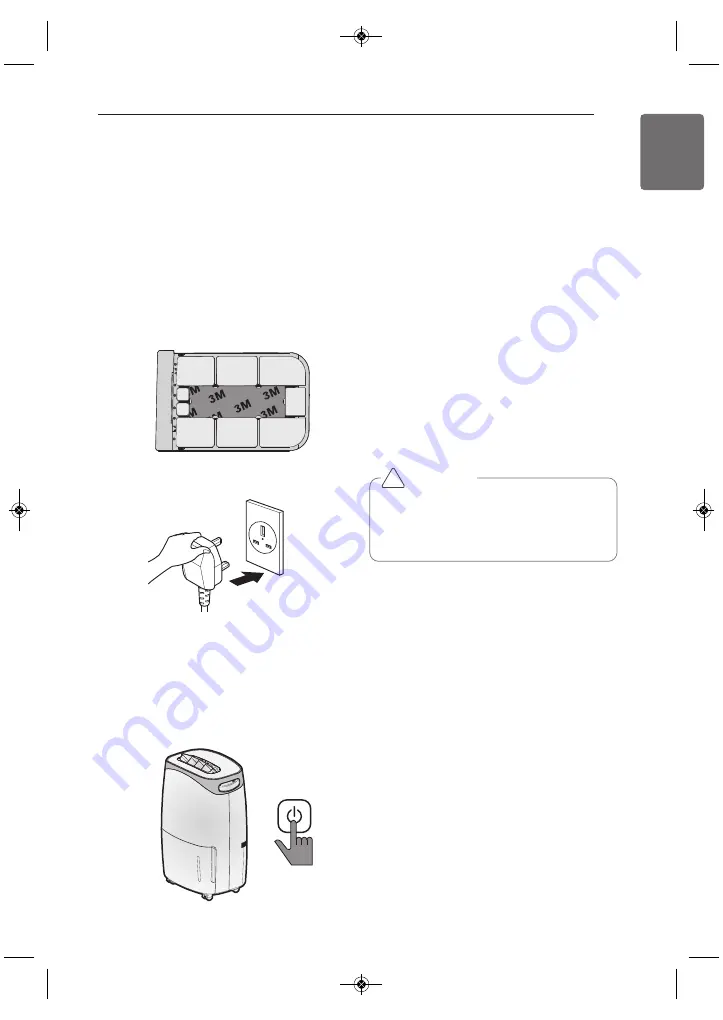
USING THE DEHUMIDIFIER
ENGLISH
11
Find the Multi Protection Filter(Op-
tional) in the product box and attach
it to the antibacterial filter.
- The 3M markings must be visible when the
filter is attached.
- The Multi Protection Filter collects various
substances that cause respiratory diseases
and allergies and removes harmful germs
from the air.
Insert the power plug into the wall
outlet.
Press the ON/OFF button.
- The louver opens and the product starts in
Auto dehumidifying mode. If no buttons are
pressed, the Set Humidity is set to 50%
after the first 30 minutes of operation.
* The humidity display shows the room hu-
midity.
Select an operation mode using the Auto
dehumidifying, Laundry dry, Air purifying
or Shoe dry button.
- The selected mode is indicated by the indi-
cating lamp. Control Air volume.
(When the operator mode changes, the air
volume is automatically set to High.)
Press the ON/OFF button again to stop the
dehumidifier.
- The louver closes.
- All lamps turn off and the dehumidifier stops.
USING THE DEHUMIDIFIER
CAUTION
If you attempt to restart the product im-
mediately after stopping it, it will not start
running for about three minutes in order to
protect the compressor.
!
1,MFL68026001(영어) 2016. 11. 1. 오전 11:55 페이지 11
Содержание LD106F Series
Страница 23: ...1 MFL68026001 영어 2016 11 1 오전 11 55 페이지 100 ...









































