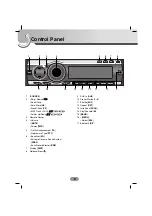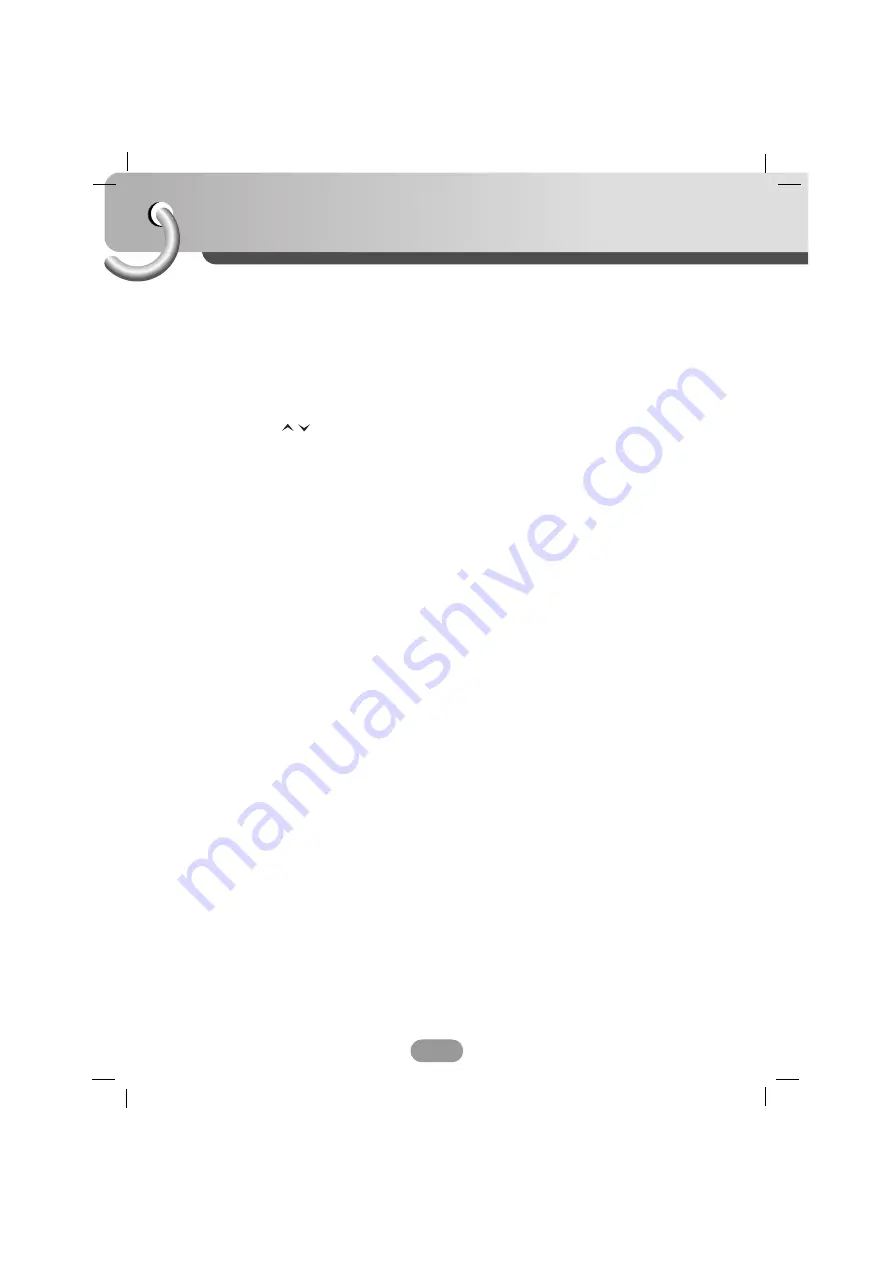
Basic operation
12
Changing the general settings
1
Press and hold
MENU/SEL
(
MENU/SEL
on remote control) so that one of menu items
appears.
2
Press
MENU/SEL
(
MENU/SEL
on remote control) to scroll between menus.
AF ON
t
REG ON
t
TA ALARM
t
PI SOUND
t
AUX ON
t
AUX 00dB
t
DEMO ON
t
BEEP 2ND
3
Rotate
MUTE/PWR
clockwise or unclockwise to select one of the settings specified
belows.
(Press
VOLUME
on the remote control.)
4
Press and hold
MENU/SEL
(
MENU/SEL
on remote control) to finish the setting.
AF(Alternative frequency) ON / OFF
When the reception quality drops, the tuner automatically changes to another station in the
network, broadcasting a better reception quality, using the PI and AF codes.
AF ON :
wherever you drive, you can continue to listen to the same program without interruptions.
AF OFF :
Only station name will be displayed. In case of poor reception no alternative station can
be used.
REG (Region) ON / OFF
REG ON :
The unit switches to another station, within the same network, broadcasting the same
program when the receiving signals from the current station become weak.
REG OFF :
The unit switches to another station, within the same network when the receiving signals
from the current station become weak. (This mode, the program may differ from the one
currently received.)
TA(Traffic Announcement) ALARM / SEEK
TA ALARM :
When a newly tuned station has no TP information for 5 seconds, a double beep sound is
output.
TA SEEK :
When the newly tuned station does not receive TP information for 5 seconds, the receiver
retunes to the next station which has the same PI as the last station, but has the TP
information.
PI (Programme Identification) SOUND / MUTE
PI SOUND :
If the sound of a station with different PI is heard intermittently, the receiver mutes the
sound after 1 second.
PI MUTE :
If the sound of a station with different PI is heard intermittently, the receiver mutes the
sound right now.
Содержание LAC7700RS
Страница 28: ......
Страница 29: ...STEERING REMOTE CONTROL ...
Страница 36: ...P NO MFL36538228 ...