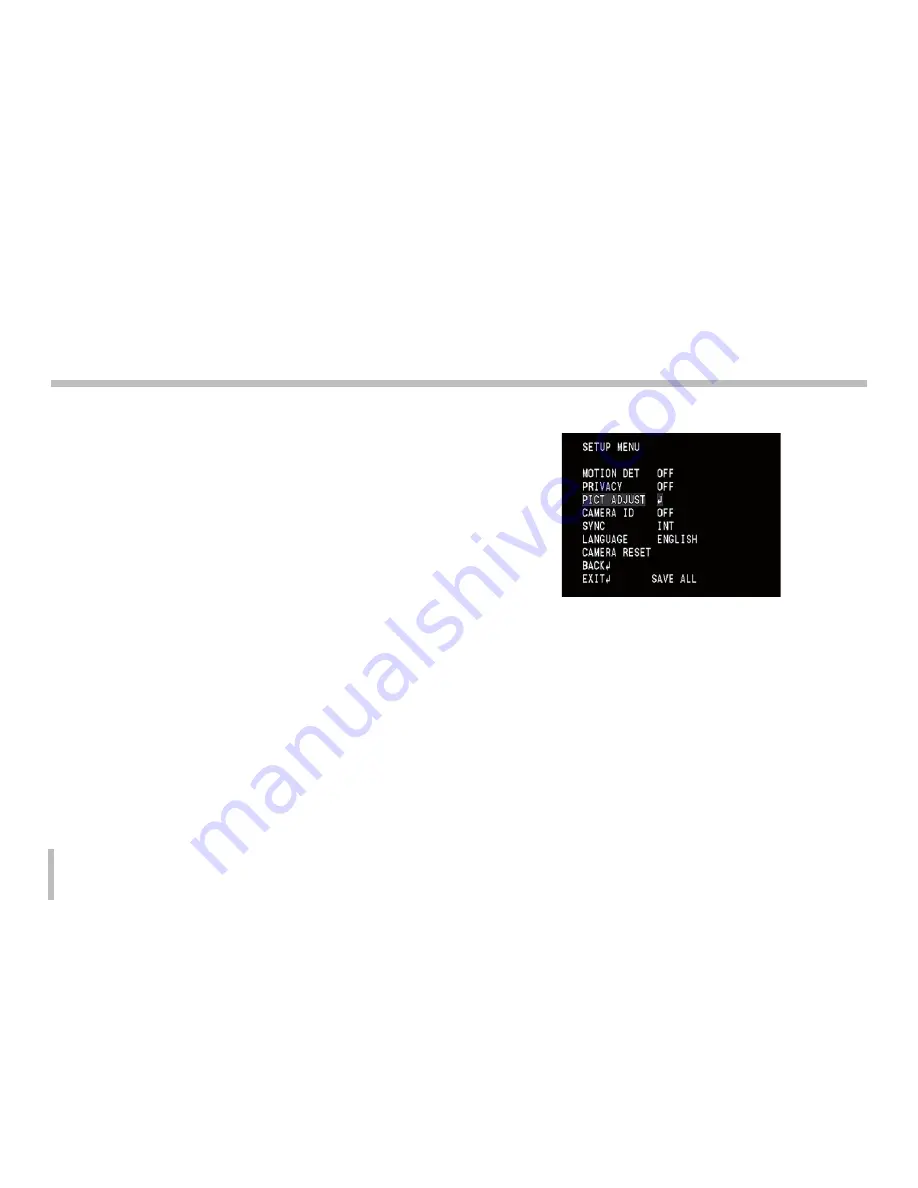
30
Menu Operation
•
RIGHT: Moves right position on the screen.
4. Use [LEFT] or [RIGHT] button to set up 1 to 8 from
COLOR option.
5. Use [LEFT] or [RIGHT] button to set up TRANSP option.
6. Use [LEFT] or [RIGHT] button to set up MOSAIC option.
Picture Adjust Settings
•
MIRROR: Turn on the mirror effect.
•
BRIGHTNESS: You can increase the brightness of
the darkened video. If you set the brightness to
lower value, the image is darkened. If you set the
brightness to higher value, the image gets bright.
•
CONTRAST: Edit the contrast value from 0 to
255. Selecting 255 provides the image with the
highest contrast.
•
SHARPNESS: You can select the sharpness effect.
•
HUE: Edit the video Hue of the camera from 0
to 255.
Содержание L330-DN
Страница 36: ......





















