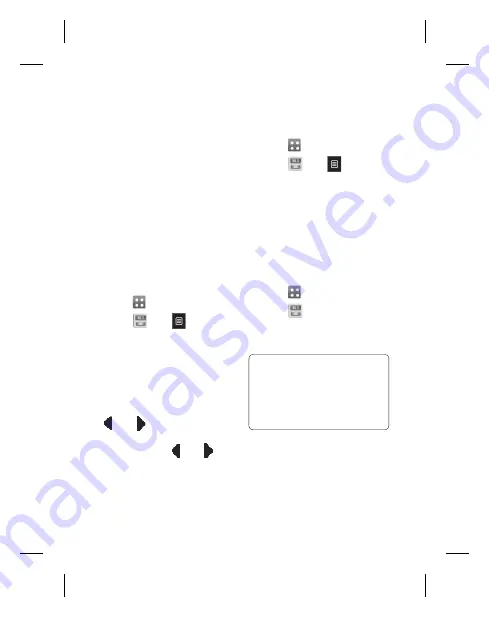
47
Searching for stations
You can tune radio stations into
your phone by searching for them
either manually or automatically.
They will then be saved to
specific channel numbers so you
don’t have to keep re-tuning. You
can save up to 50 channels in
your phone. You must first attach
the headset to the phone as this
acts as the antenna.
To auto tune:
1
Touch
.
2
Touch
then
.
3
Touch Auto scan. Then the
stations will be automatically
found and allocated to a
channel in your phone.
NOTE:
You can also manually
tune into a station by using
and displayed next to
the radio frequency. If you
press and hold and , the
stations will be automatically
found.
Resetting channels
1
Touch
.
2
Touch
then
.
3
Choose Reset channel to reset
the current channel or choose
Reset all to reset all of the
channels. Each channel will
return to the starting 87.5Mhz
frequency.
Listening to the radio
1
Touch
.
2
Touch
then touch the
channel number of the station
you would like to listen to.
TIP!
To improve the
radio reception, extend
the headset cord, which
functions as the radio
antenna.
Содержание KM555e
Страница 2: ...Bluetooth QD ID B015952 ...
Страница 62: ...PT LG ELECTRONICS INDONESIA Kawasan Industri MM2100 Blok G Cikarang Barat Bekasi Jawa Barat 17520 INDONESIA ...
Страница 76: ......
Страница 77: ...KM555e 用户指南 此手册中的部份内容可能 会因话机软件之改良或不 同网络商提供的服务而令 实际情况有所不同 这并 不会另行通知 ...
Страница 78: ...恭喜您购买此款功能先进 外观 小巧的 LG KM555e 手机 它采用 了最新的数字移动通信技术 专 注于为您提供便利的操作 ...
Страница 84: ...LG KM555e 用户指南 8 打开视图 打开视图 TM SIM 卡插槽 SIM 卡插槽 相机镜头 相机镜头 存储卡插槽 存储卡插槽 电池 电池 电池盖 电池盖 ...
Страница 86: ...LG KM555e 用户指南 10 安装 SIM 卡和电池 安装 SIM 卡和电池 4 安装电池 4 安装电池 首先 将电池顶端插入电 池室顶部 请确保电池 触点与手机端子对齐 向下推电池底部 直至电 池卡入到位 ...
Страница 156: ...LG KM555e User Guide 8 Open view TM SIM card socket Camera lens Memory card socket Battery Battery cover ...
Страница 221: ......
Страница 222: ......
Страница 223: ......
Страница 224: ......
Страница 225: ......
Страница 226: ......






























