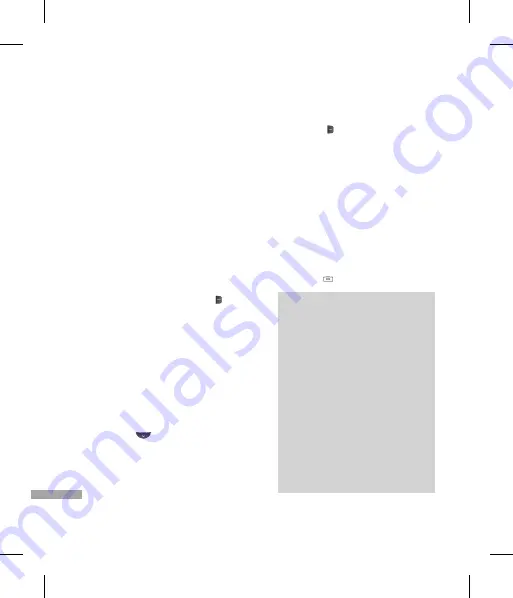
42
M
e
ssag
ing
Messaging
New message
Menu 5.1
This menu includes functions related
to SMS (Short Message Service), MMS
(Multimedia Message Service), voice
mail, as well as the network’s service
messages.
Message
(Menu 5.1.1)
You can write and edit text message,
checking the number of message
pages.
1. Enter the New message menu by
pressing the left soft key
[OK].
2. If you want to write a new message,
select Message.
3. To make text input easier, use T9.
4. Press [Options] to attach the
followings.
Options
]
Send to:
Sends text messages.
1. Enter numbers of recipient.
2. Press
key to add more
recipients.
3. You can add phone numbers from
the address book.
4. Press the
[Options] and then
press send after entering numbers. If
the message sent is failed ,it will be
saved in the outbox folder.
(Menu 5.1.2)
To send/receive an Email, you should
set up the Email account.
1. Enter the Email addresses of the
recipients in the To, Cc, Bcc fields.
You can search the Contacts by
pressing
.
Note
]
Enter the reference Email address
to forward the Email in Cc(Carbon
copy) field.
]
Enter a hidden reference Email
address to forward the Email without
forwarding information in Bcc(Blind
Carbon Copy) field.
]
Only valid Email addresses are
allowed for the recipient (To),
reference address (Cc) and hidden
reference address (BCC) fields. When
an Email address has been specified,
another field where you can specify
another address appears. You can
specify up to 20 recipients for the
To and Cc address fields and 10
recipients for the BCC address field.
Содержание KF240T
Страница 2: ...Bluetooth QD ID B013567 ...
Страница 3: ...KF240T Kullanım Kılavuzu TÜRKÇE ...
Страница 71: ...KF240T User Guide ENGLISH ...
Страница 103: ...33 Games Apps Games Apps Games Menu 1 1 Applications Menu 1 2 Network profiles Menu 1 3 ...
Страница 140: ......
Страница 144: ... 5 872 2 K 9 79 L 1 2 5 9 L 5 J 8H 5 A 46 7J KIK I I 5 02 8 K2L52 02 2 2 B H J 4 A2 Electronics ...






























