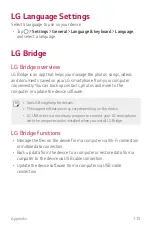Phone Settings
110
Date & time
You can customise date and time settings for your device.
1
On the settings screen, tap
General
Date & time
.
2
Customise the settings.
Storage & USB
You can view and manage internal storage on the device or storage space
of the memory card.
1
On the settings screen, tap
General
Storage & USB
.
2
Customise the following settings:
•
Internal storage
: View the total storage space and free space
in the device’s internal storage. View a list of apps in use and the
storage capacity for each app.
•
PORTABLE STORAGE
: View the total storage space and free
space in the memory card. This option appears only when a
memory card is inserted. To unmount the memory card, tap .
Содержание K220Z
Страница 1: ...MFL00000000 1 0 www lg com ENGLISH USER GUIDE LG K220Z ...
Страница 20: ...Custom designed Features 01 ...
Страница 30: ...Basic Functions 02 ...
Страница 62: ...Useful Apps 03 ...
Страница 93: ...Phone Settings 04 ...
Страница 115: ...Appendix 05 ...
Страница 124: ......