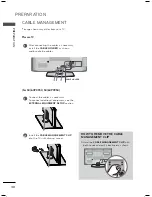PREPARATION
PREP
ARA
TION
26
STAND INSTRUCTIONS
(For 32/42/47/55LE5500, 32/42LE5550, 32/42/47/55LE7500, 42LE8500, 42/47/55LX6500)
ꔛ
Image shown may differ from your TV.
INSTALLATION
!
NOTE
►
When assembling the desk type stand,
make sure the screws are fully tightened (If
not tightened fully, the TV can tilt forward
after the product installation). Do not over
tighten.
2
Assemble the parts of the
STAND
BODY
with the
STAND BASE
of the
TV.
At this time, tighten the screws that
hold the
STAND BODY
on.
3
Assemble the TV as shown.
1
Carefully place the TV screen side down on
a cushioned surface to protect the screen
from damage.
4
Assemble the part of the
STAND
REAR COVER
with the TV.
5
Install the 4 screws into the holes shown.
STAND BASE
STAND BODY
STAND REAR
COVER
M4 x 20
M4 x 16
(42LE8500)
(Other models)
M4 x 20
M4 x 16
(42LE8500)
(Other models)
M4 x 24
(55LE5500/7500,
55LX6500)