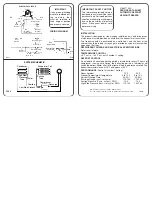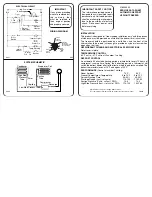37
EN
2
Hold and remove the Pure N Fresh filter
cover by rotating it counterclockwise.
3
Remove the filter inside the Pure N Fresh
filter cover and replace it with a new filter.
4
After replacing the filter, insert the Pure N
Fresh filter cover by rotating it clockwise.
5
To reset the filter replacement period, press
the
Pure N Fresh
button on the control
panel for more than three seconds. The
Replace
icon on the control panel will turn
off.
6
It will operate after replacing the filter.
NOTE
•
(*) means that this feature varies depending
on the model purchased.
•
Do not insert your finger or other foreign
objects inside or its mounting. Doing so may
result in injuries or malfunctions.
•
If the replacement period has passed, the
bacteria and odor removal performance may
deteriorate.
•
Please note that if you wash the filter with
water, the filter performance may also
deteriorate.
•
Caution should be taken not to change the
direction of the filter to be inserted into the
filter cover.
•
When setting the appliance to On or Power
mode after replacing the filter, check if the
LED lamp near the filter is on.
•
The filter can be purchased from an LG
Electronics customer information centre.
Cleaning the Door Basket
Removing the Fridge/Freezer
Door Basket
Hold both edges of the basket and remove it by
lifting it upward.
Refitting the Fridge/Freezer Door
Basket
1
Hold both edges of the door basket, gently
push one edge to assemble, and then in the
same manner assemble the other edge.
2
After assembling, tap the door basket gently
to fix it horizontally.
Содержание GSX961NSAZ
Страница 20: ...20 EN Interior 1 1 2 3 5 4 6 7 8 11 9 10 12 13 14 15 17 16 1 1 2 3 5 4 6 7 8 11 9 10 12 13 14 15 17 16 ...
Страница 47: ...Memo ...
Страница 48: ......