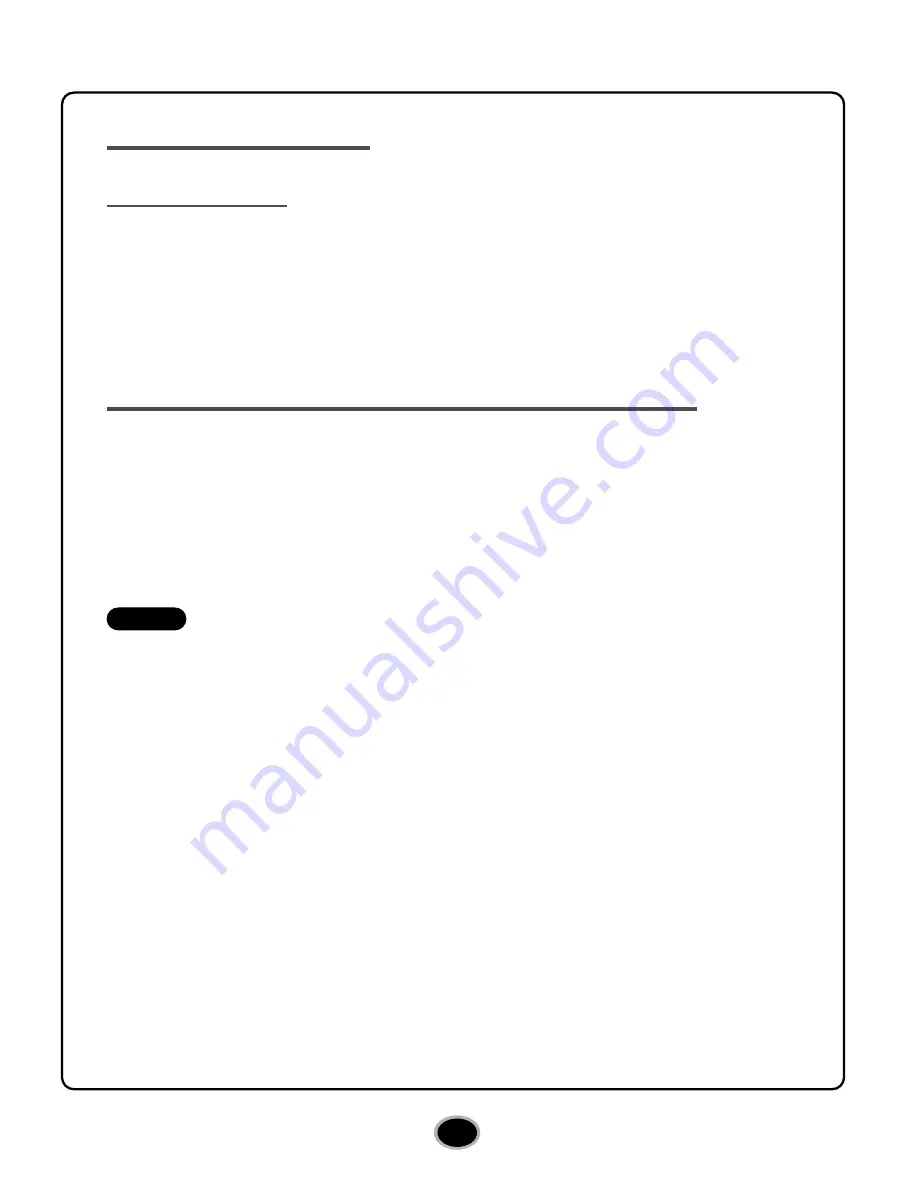
9
Playing a music CD
Listening to sound
When connected to a computer, you can play audio CD’s through your computer’s
audio system after setting Digital Audio mode.
Check your Windows or “Windows Media Player” manual for detail.
Playing DVD video and MPEG2 movie video
The drive must be connected to a computer, and basic installation already done.
Install the ‘PowerDVD’ software to your PC.
Inserting the disc will automatically start installation. Follow the wizard.
After installation, remove the PowerDVD software and put it away for safekeeping.
Inserting a DVD Video disc into the drive and it will play automatically.
• DVD video region code:
Each region around the world has a different region number on the DVD video
movies being sold in a region.
The region code can be changed to other regions up to 5 times by using the
software decoder (PowerDVD).
If you change the region code 5 times, the drive will lock onto the last (5th change)
region code, and cannot change the drive to another region code.
This limitation is a requirement as licensees of DVD drive technology.
• When connecting with USB1.1 interface, due to it’s slow transfer time, picture
and sound may be disrupted when trying to view a DVD movie.
NOTES















