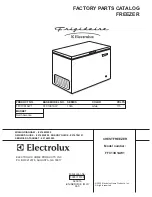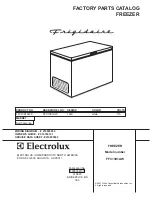43
EN
Symptoms
Possible Causes & Solution
The automatic
icemaker does
not produce ice
or produces a
small amount of
ice.
Did you install the appliance recently?
•
The ice maker produces ice normally when approximately 48 hours have
passed after the appliance is installed.
Did you connect the water supply pipe to the appliance and open the
supply valve?
•
Connect the water supply pipe to the appliance and open the supply valve
completely.
Is the water supply hose bent?
•
If the water supply hose is bent, the water flow could be compromised.
Have you dispensed a large amount of ice recently?
•
It takes approximately 24 hours to produce more ice in the automatic
icemaker. Please wait.
Did you set the ice maker switch or the automatic icemaker button on the
control panel to ON?
•
Press
I
on the automatic icemaker switch or set
ON
for the automatic
icemaker button on the control panel. (For more details on how to use, visit
LG electronics website or use your smart device.)
Is the temperature of the freezer compartment set too high?
•
If the set temperature is too warm, ice will be produced slowly or not at all.
Set the Freezer temperature to -18 °C for normal operation of the automatic
icemaker.
Have you been opening the appliance door frequently?
•
If you open the appliance door frequently, cold air will escape, lowering the
speed of ice production. Do not open and close the appliance door
frequently.
Is the appliance door completely closed?
•
If the appliance door is not completely closed, the temperature of the freezer
compartment will increase, slowing down the ice production speed. Close the
appliance door completely.
Ice is not
dispensed.
Is there ice in the ice bin?
•
Check whether there is ice in the ice bin.
Is the ice clumped in the ice bin?
•
Separate the ice bin and shake it. Discard the remaining clumped ice after
shaking the ice bin.
Содержание GF-L570MBNL
Страница 18: ...18 EN Interior 4 13 7 1 5 3 2 6 8 10 11 12 9 1 7 4 2 3 5 6 8 9 10 11 12 13 14 14 ...
Страница 47: ...Memo ...
Страница 48: ......