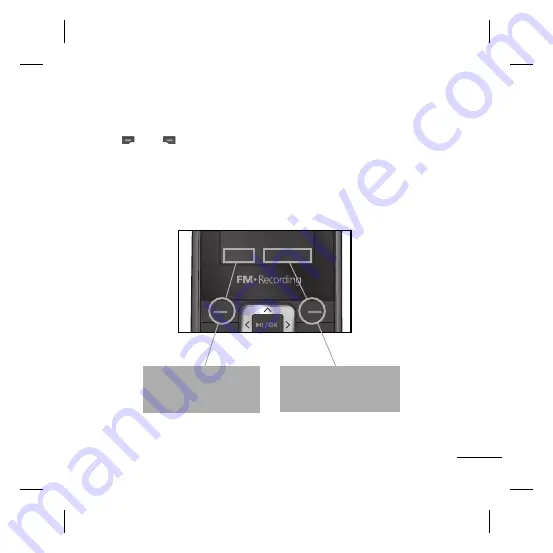
5
Selecting functions and options
Your phone offers a set of functions that allow you to customise the phone. These
functions are arranged in menus and sub-menus, accessed via the two soft keys
marked
and
.
Each menu and sub-menu lets you view and alter the settings
of a particular function.
The roles of the soft keys vary according to the current context; the label on the
bottom line of the screen just above each key indicates its current role.
Press the left soft key
to access the available
Menu.
Press the right soft key
to access the available
Contacts.
Menu Contacts
Содержание GB190
Страница 2: ...GB190 Panduan Pengguna Bahasa Melayu ...
Страница 26: ...GB190 用户指南 用户指南 简体中文 ...
Страница 48: ...23 标准 标准 产品名称 产品名称 GB190 系统 系统 GSM 900 DCS 1800 外部环境 外部环境 最高温度 最高温度 55 C 放电 45 C 充电 最低温度 最低温度 10 C 技术参数 技术参数 ...
Страница 50: ...GB190 PETUNJUK PENGGUNAAN Bahasa Indonesia ...
Страница 73: ...PT LG ELECTRONICS INDONESIA Kawasan Industri MM2100 Blok G Cikarang Barat Bekasi Jawa Barat 17520 INDONESIA ...
Страница 74: ...GB190 USER GUIDE English ...
















































