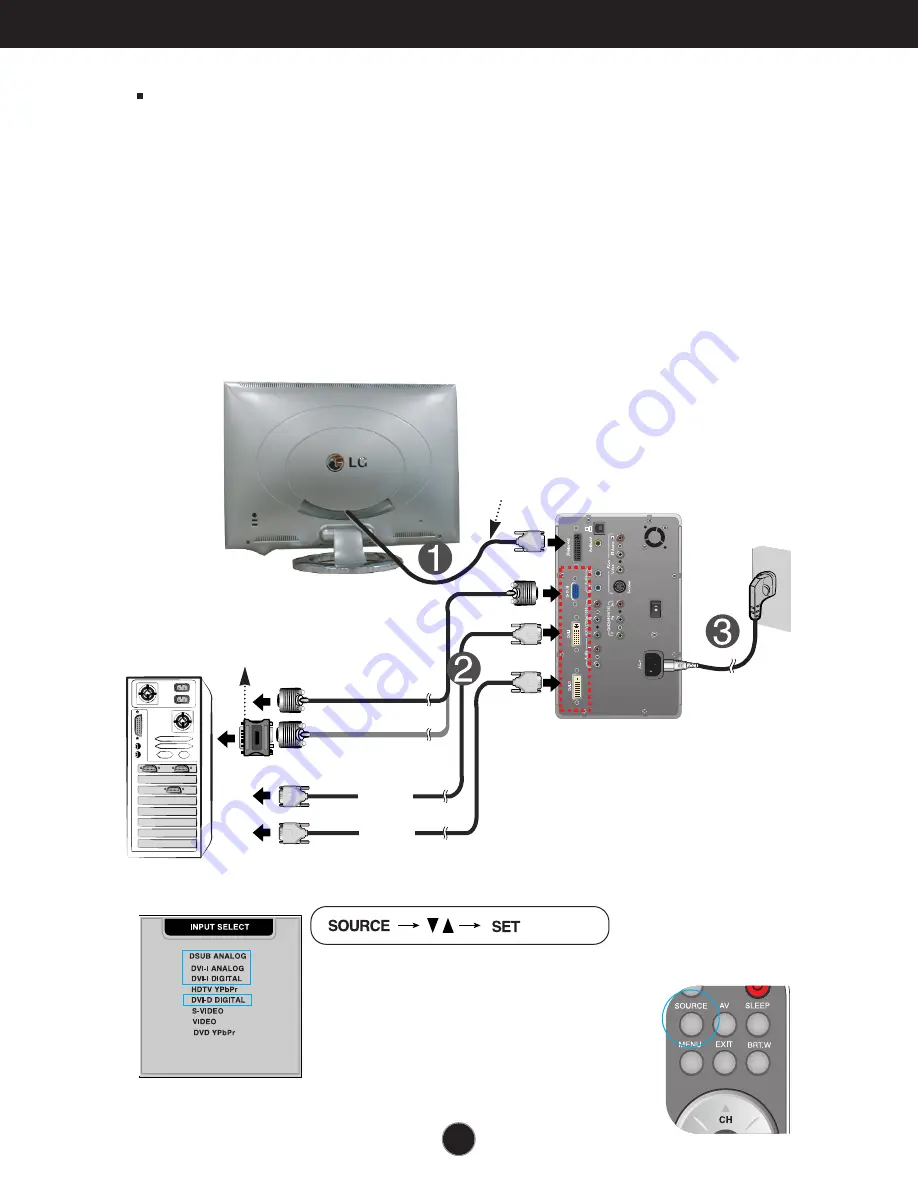
A9
Press the
SOURCE
button on the remote control to select an
input.
• DSUB ANALOG: 15-pin D-sub analog signal
• DVI-I ANALOG: DVI-I analog signal
• DVI-I DIGITAL: DVI-I digital signal
• DVI-D DIGITAL: DVI-D digital signal
Connecting the Display
Before setting up the monitor, ensure that the power to the monitor, the
computer system, and other attached devices is turned off.
Using the Computer
1.
Connect the P&D (Plug and Display) cable. When attached, tighten the
thumbscrews to secure the connection.
2.
Connect the signal cable
(2-1)
When connecting D-SUB signal cable
(2-2)
When connecting DVI-I signal cabl
(2-3)
When connecting DVI-D signal cable
3.
Connect the power cord into a proper power outlet that is easily accessible
and close to the display.
(2-1)
(2-2)
(2-3)
PC
MAC
Mac adapter
For Apple Macintosh use, a separate plug adapter is needed to
change the 15 pin high density (3 row) D-sub VGA connector
on the supplied cable to a 15 pin 2 row connector.
P&D cable
4.
Select an input signal.










































