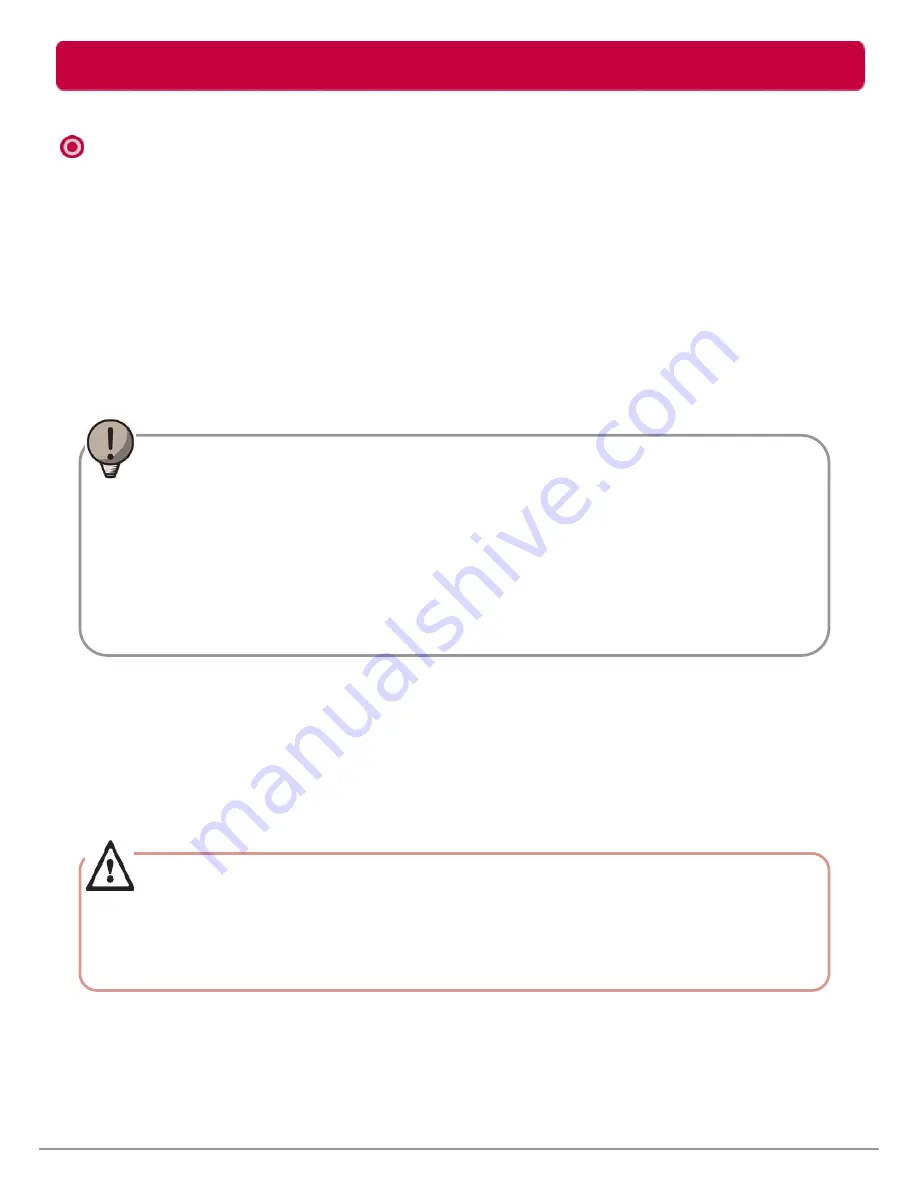
USB Port Connect
1. There is no need to install an additional driver on Mac OS 10.0 or later.
2. When using Mac OS, format as extended Mac format (HFS+).
※
If formatted as NTFS, the external HDD can be recognized by Mac; data cannot be copied
to / from it, however. Format as FAT32 to enable use in both PC and Mac.
z
Connecting to Mac OS
If formatted as FAT32 on PC, the following problems may occur on Mac:
- Files more than 4 GB cannot be copied at one time.
- The attribute of the compression file is not changed when files such as Quick data are
included.
- The size of the stored data is increased. Thus, formatting as extended format on Mac
is recommended.
z
Safely remove (unplug)
1. Remove the device after moving the driver icon of the device to “Trash.”
※
Failure to move the driver icon of the device to “Trash” before removing the device
may cause damage to the volume of the disk.
Warning
Tip
8
Mac User
-
Mac OS
LG External HDD Manual























