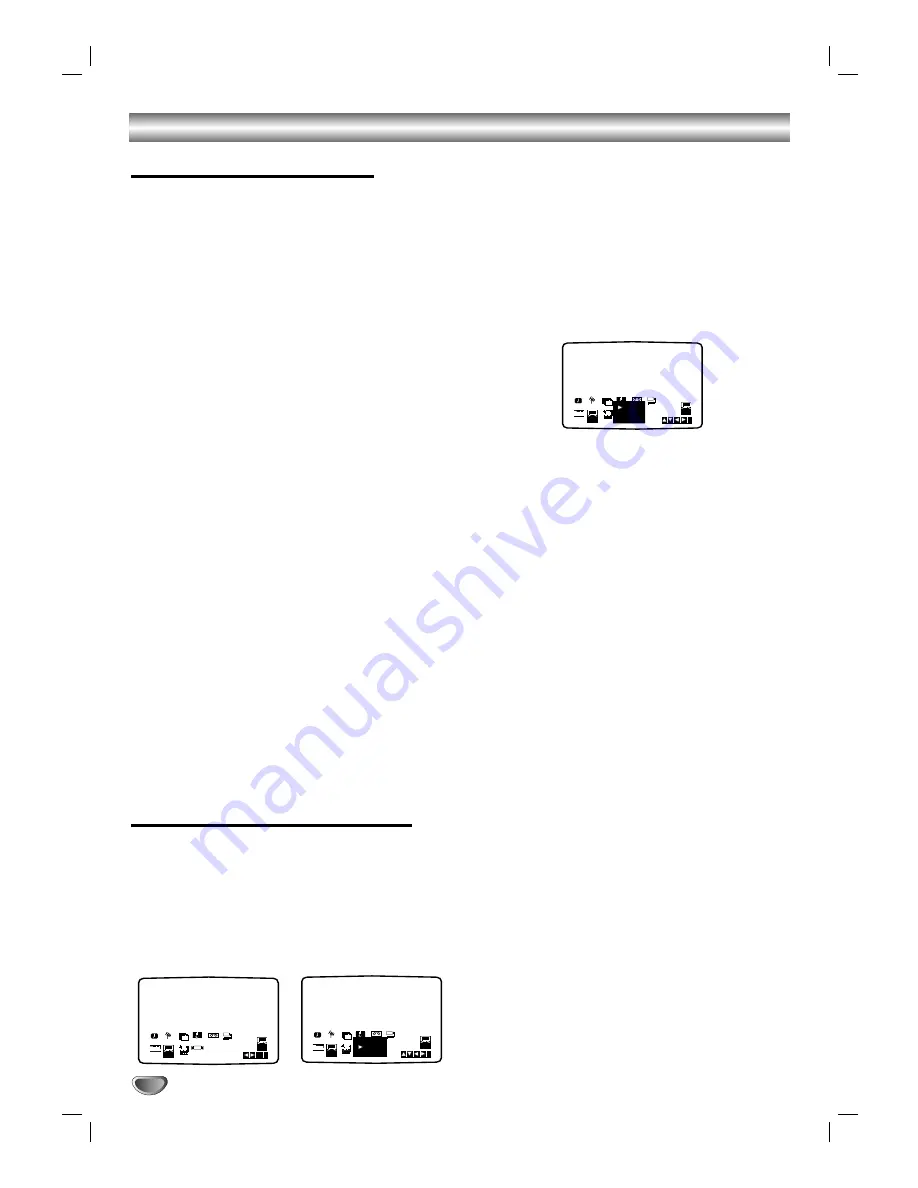
30
Additional Operation - VCR part
Hi-Fi Stereo Sound System
Your VCR will record and playback Hi-Fi stereo sound.
In addition it has a stereo NICAM digital stereo sound
decoder. This allows you to record and playback the
sound in several different ways. Video cassettes record-
ed on your VCR will have a normal mono audio track
and two VHS Hi-Fi stereo audio tracks. These stereo
tracks allow you to make audio recordings in Hi-Fi
stereo or bilingual mode from a TV broadcast, stereo
audio system, video disc or another Hi-Fi VCR.
11
Your VCR’s NICAM digital sound decoder allows
you to enjoy broadcasts with NICAM sound, as well
as standard stereo, bilingual and mono sound. The
particular type of sound received or that recorded
will be briefly displayed on the TV screen for a
couple of seconds:
STEREO NICAM
Sound is automatically recorded on the Hi-Fi stereo
and mono tracks of the video tape.
BIL NICAM
Both audio channels will be recorded on the Hi-Fi
stereo tracks. The primary language channel (left)
will be recorded on the mono track of the video
tape.
MONO
The sound is recorded on the Hi-Fi tracks and the
mono track of the video tape without any separation.
2
2
Press AUDIO repeatedly until the desired audio
mode appears.
3
3
The choice is STEREO, LEFT, RIGHT and MONO.
In BIL NICAM playback the primary language is
output onthe left channel and the secondary chan-
nel is output simultaneously from the right channel
when audio output is set to STEREO. The primary
language willbe output from both channels when the
audio setting is MONO.
Please note that when adjusting the tracking control
Hi-Fi stereo sound may revert to MONO.
Wide Screen Compatibility 16:9
Your VCR can record and play back wide screen aspect
ratio programmes (16:9). To record a wide screen for-
mat programme successfully the correct type of wide
screen signal must be broadcast by the TV station.
11
Switch on your VCR.
Press
i
.
Press
F
or
G
to select 16:9/4:3.
Press OK.
2
2
Press
D
or
E
repeatedly to select: AUTO, 4:3 or
16:9.
AUTO:
Automatically plays back Wide-Screen
programmes as Wide-Screen and Normal
programmes as normal.
4:3
Only for playing back and recording Normal format
recordings (4:3).
16:9:
Only for playing back and recording Wide-Screen
format recordings (16:9).
3
3
Press
i
to remove the menus.
To enjoy Wide-Screen playback you must
connect your VCR to the TV using a SCART cable.
REC
i
Pr-12
ACMS
PSET
R
1
2
TIME
DATE
OSD
ON
OFF
OSD
f
16:9
4:3
16:9
4:3
OPR
SYS-
TEM
Dr.
VCR
NIC
AUTO
4:3
16:9
REC
Pr-12
ACMS
PSET
R
1
2
TIME
DATE
SYS-
TEM
OSD
ON
OFF
OSD
f
16:9
4:3
16:9
4:3
Dr.
VCR
OPR
OK
i
NIC
A B
C
OSD
REC
i
Pr-12
ACMS
PSET
R
1
2
TIME
DATE
SYS-
TEM
OSD
ON
OFF
OSD
f
16:9
4:3
16:9
4:3
Dr.
VCR
OPR
NIC
AUTO
4:3
16:9






















