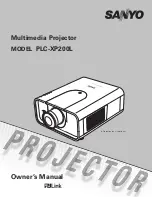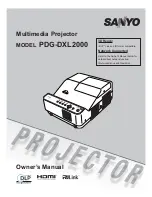D
D
D
L
L
L
P
P
P
P
P
P
r
r
r
o
o
o
j
j
j
e
e
e
c
c
c
t
t
t
o
o
o
r
r
r
—
—
—
U
U
U
s
s
s
e
e
e
r
r
r
’
’
’
s
s
s
M
M
M
a
a
a
n
n
n
u
u
u
a
a
a
l
l
l
Views of Projector Parts
Front-right View
I
TEM
L
ABEL
D
ESCRIPTION
S
EE PAGE
:
1.
Ventilation opening
To keep the projector lamp cool
2.
Height-adjuster button
Push to release height adjuster
3.
Height adjuster
Adjusts level of projector
15
4.
Lens cap
Covers lens to protect when not in use
5.
IR receiver
Receiver for IR signal from remote control
6
6.
Lens
Remove lens cap before use
7.
Focus ring
Focuses the projected image
8.
Zoom ring
Enlarges the projected image
16
9.
Function keys
See Top view—On-screen Display (OSD) buttons and
LEDs.
3
Important:
Ventilation openings on the projector allow for good air circulation, which keeps the projector lamp
cool. Do not obstruct any of the ventilation openings.
– 2 –