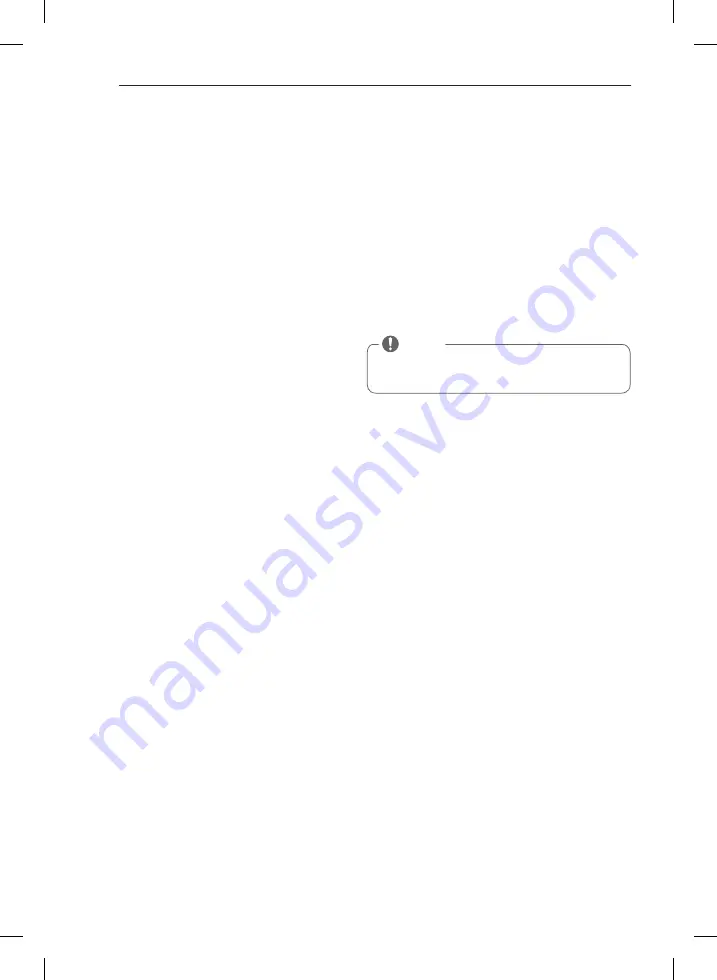
36
Special Functions. (cont.)
Energy Saver
This option helps to reduce the energy consumption in
the Normal cycle, depending on the load size.
The drying time will be increased when the Energy
Saver option is selected.
* Drum Light
The drum is equipped with a blue LED that illuminates
when the dryer is turned on. This light automatically
turns off when the door is closed and the cycle starts.
To turn on the light during a cycle, press and hold the
TurboSteam™ button for three seconds. The drum light
will illuminate and then turn off automatically after
four minutes.
Custom Program
If you have a special combination of settings that you
use frequently, you can save these settings as a custom
program..
To save a custom program:
1. Turn on the dryer and turn the cycle selector knob to
select the desired cycle.
2. Use the cycle setting buttons to adjust the settings
for that cycle.
3. Press the cycle option button(s) for the option you
would like to add. A confirmation message will be
shown in the display.
4. Press and hold the Custom Program button for three
seconds.
To recall a custom program:
1. Turn on the dryer.
2. Press the Custom Program button.
3. Press the Start/Pause button to start the cycle.
NOTE
You may save only one custom program at a time.
Pressing and holding the Custom Program button will
overwrite any previously saved custom program.
HOW TO uSE
MFL67731058_en_150529.indd 36
2015.5.29 9:41:21 AM

































