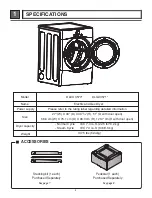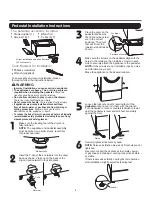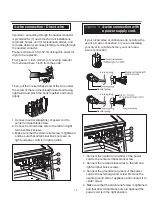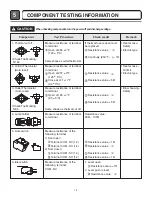1. SPECIFICATIONS ............................................................................................................... 4
2. FEATURES AND BENEFITS ............................................................................................... 6
3. INSTALLATION INSTRUCTIONS ........................................................................................ 6
4. DRYER CYCLE PROCESS ................................................................................................ 13
5. COMPONENT TESTING INFORMATION ......................................................................... 14
6. MOTOR DIAGRAM AND SCHEMATIC ............................................................................. 17
7. WIRING DIAGRAM ............................................................................................................ 18
8. STEAM FUNCTION ............................................................................................................ 20
8-1. STEAM CYCLE GUIDE ............................................................................................ 20
8-2. TROUBLESHOOTING .............................................................................................. 21
8-3. DISPLAY FAULT/ERROR CODES ............................................................................ 22
24
32
32
33
36
46
48
63
9. FLOW SENSOR FUNCTION .............................................................................................
9-1. FLOW SENSOR .......................................................................................................
9-2. INSTALLATION TEST (EXHAUST CHECK) ............................................................
10. DIAGNOSTIC TEST ........................................................................................................
10-1. TEST 1 120V AC ELECTRICAL SUPPLY ............................................................
10-2. TEST 2 THERMISTOR TEST - MEASURE WITH POWER OFF ........................
10-3. TEST 3 MOTOR TEST .........................................................................................
10-4. TEST 4 MOISTURE SENSOR ..............................................................................
10-5. TEST 5 DOOR SWITCH TEST .............................................................................
10-6. TEST 6 HEATER SWITCH TEST - ELECTRIC TYPE ..........................................
10-7. TEST 7 GAS VALVE TEST - GAS TYPE ..............................................................
10-8. TEST 8 MOTOR ASSEMBLY, DC, PUMP ............................................................
10-9. TEST 9 GENERATOR ASSEMBLY ......................................................................
11. CHANGE GAS SETTING (NATURAL GAS, PROPANE GAS) .......................................
12. DISASSEMBLY INSTRUCTIONS ....................................................................................
13. EXPLODED VIEW ............................................................................................................
13-1. CONTROL PANEL AND PLATE ASSEMBLY .........................................................
13-2. PANEL DRAWER ASSEMBLY AND GUIDE ASSEMBLY........................................
13-3-1. CABINET AND DOOR ASSEMBLY: ELECTRIC TYPE .......................................
13-3-2. CABINET AND DOOR ASSEMBLY: GAS TYPE ..................................................
13-4-1. DRUM AND MOTOR ASSEMBLY: ELECTRIC TYPE .........................................
13-4-2. DRUM AND MOTOR ASSEMBLY: GAS TYPE ....................................................
3
CONTENTS
Copyright © 2014 - 2017 LG Electronics Inc. All
rights reserved. Only training and service purposes.