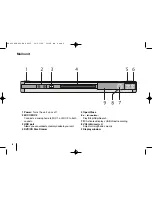10
Adjusting the others settings
DivX(R) Registration –
We provide you with the DivX
®
VOD (Video On
Demand) registration code that allows you to rent and purchase videos using
the DivX
®
VOD service. For more information, visit www.divx.com/vod.
Semi Karaoke -
When a chapter/ title/ track is fully finished, this function shows
the score in the screen with a fanfare sound.
•
[On]:
When you finished singing a score will appear on the screen.
•
[Off]:
Fanfare and score do not appears on the screen.
Notes:
- DVD, DVD Karaoke discs with more than 2 tracks are available discs for the
this function.
- When you watch movies, “off ” the Semi Karaoke at the SETUP menu or enjoy
it without connecting the MIC if the fanfare or score appears during changing a
chapter.
SSR (Real Time Score) -
This function will be shown the Score to real time by
checking interval and beat during sing a song in the karaoke mode only.
Select the [On] : Score bar shows while checking the interval and beat.
Select the[Off] :Score bar are not display on the screen.
-This function is not supported the Semi karaoke mode.
Current title (or track)
number/total number of titles (or tracks)
Current chapter number/total number of chapters
Elapsed playing time
Selected audio language or channel
Selected subtitle
Selected angle/total number of angles
Selected sound mode
Symbol Used in this Manual
All discs and file listed below
MP3 files
DVD and finalized DVD±R/RW
WMA files
DivX files
Audio CDs
ACD
DivX
WMA
DVD
MP3
ALL
Displaying Disc Information
1 Press DISPLAY:
DISPLAY
2 Select a item:
U
U u
u
3 Adjust the Display menu settings:
I
I i
i
4 To return the exit:
DISPLAY
ON REMOTE
1/6
4/26
D
1 ENG
3/2.1CH
1 KOR
1/3
KD400 DKAZLL ENG 8635 10/21/09 10:48 AM Page 10