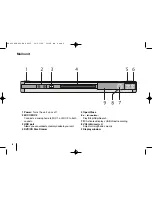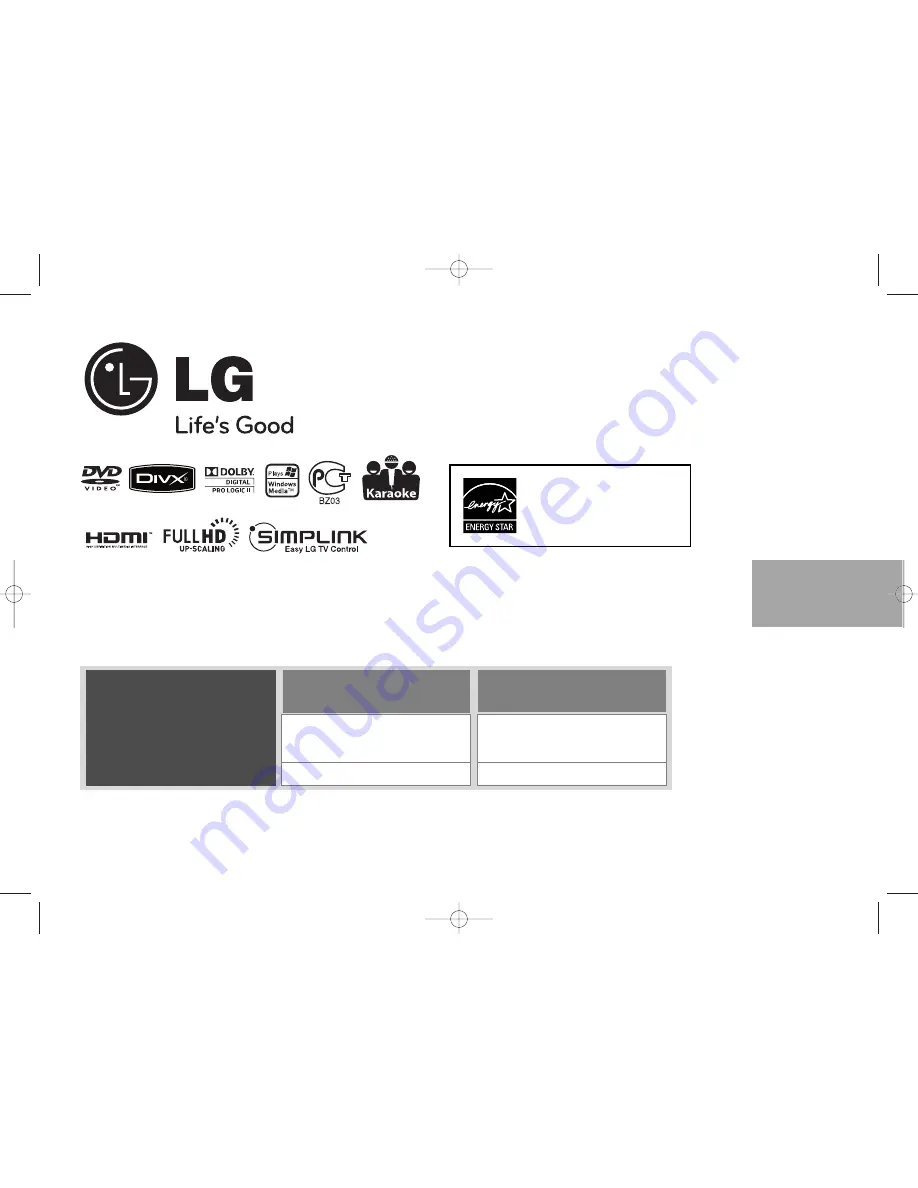
Model: DKS-9500H(DKS-9500)
Unique Features
P/NO : MFL57098635
USB Direct Recording
Recording music from CD
to USB device.
Go to page 14
Full HD up-scaling
(1080p)
Viewing Full HD picture
quality with simple setup.
Go to page 5
As an E
NERGY
S
TAR
®
Partner, LG
has determined that this product
or product models meet the
E
NERGY
S
TAR
®
guidelines for
energy efficiency.
E
NERGY
S
TAR
®
is a U.S. registered mark.
ENGLISH
KD400 DKAZLL ENG 8635 10/21/09 10:48 AM Page 1