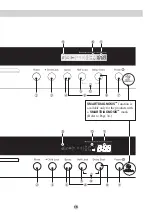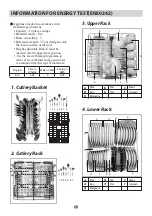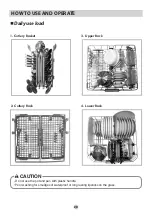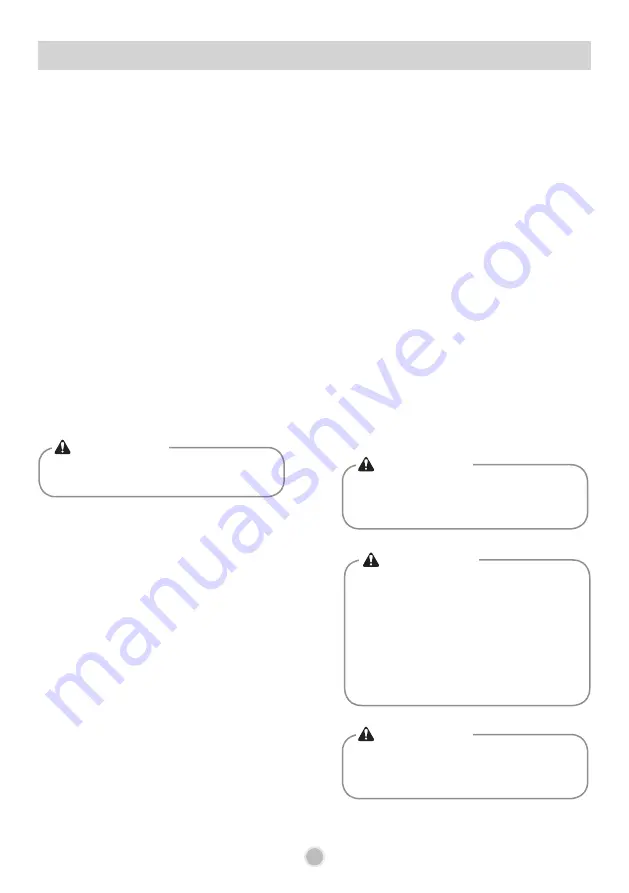
28
1. Press the Power button
2. Check there is rinse aid and
salt
The corresponding indicator lights will
illuminate if refilling is required.
3. Open the door and check the
filters
Ensure they are clean and properly
positioned. (See User Maintenance
Instructions)
4. Load the dishes
Remove any excess food.
Pull the lower rack out and arrange the dishes
and cutlery.
Pull the upper rack out and arrange the cups,
glasses, etc.
5. Ensure the spray arms can
freely rotate
6. Measure out detergent
Add the required amount of detergent into the
dispenser and close the lid.
7. Setting and starting the
programme
Press the programme button to select the
desired programme.
After 10 seconds, the machine will start.
If necessary, select the option function
corresponding to the desired programme.
The indicator lights of the programme and all
the phases of the programme will come on.
Before starting, the display window shows
the running time of the selected programme.
After starting, the display window shows
the remaining time.
The time in the display window will start to
decrease minute by minute.
If the door is opened during the programme
a safety device ensures that the machine
stops.
Once the door is re-closed the programme
will start from where it was interrupted.
8. At the end of the washing
programme
End is displayed on the digital display and a
buzzer sounds.
And the dishwasher automatically switches
off for safety and energy saving later.
If you select UV function, the dishwasher
automatically switches off after sterilising
action.
OPERATING SEQUENCE
• Do not load the items in upper rack when
the lower rack is pulled out and loaded.
CAUTION
• Empty the lower rack first and then the
upper one
; this will avoid water dripping
from the upper rack onto the dishes below.
CAUTION
• The door should not be left in the open
position since this could present a tripping
hazard.
CAUTION
• In general it is not advisable to open the
door while the machine is working.
• If the door is opened, a safety device
ensures that the machine stops.
• Care must be taken if the door is opened
during the hot phase or immediately after a
programme has finished, as steam may
escape.
WARNING
Содержание D1454 series
Страница 13: ...12 MODEL D1455 MODEL D1454 FUNCTION OF CONTROL BUTTON ...
Страница 14: ...13 SMARTDIAGNOSIS function is available only for the products with a SMARTDIAGNOSIS mark Refer to Page 34 ...
Страница 15: ...14 MODEL D1465 KD 827SW KD 827ST KD 827SS MODEL D1464 KD 826SW KD 826ST FUNCTION OF CONTROL BUTTON ...
Страница 16: ...15 SMARTDIAGNOSIS function is available only for the products with a SMARTDIAGNOSIS mark Refer to Page 34 ...
Страница 37: ......