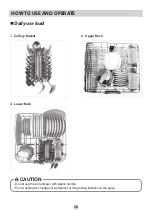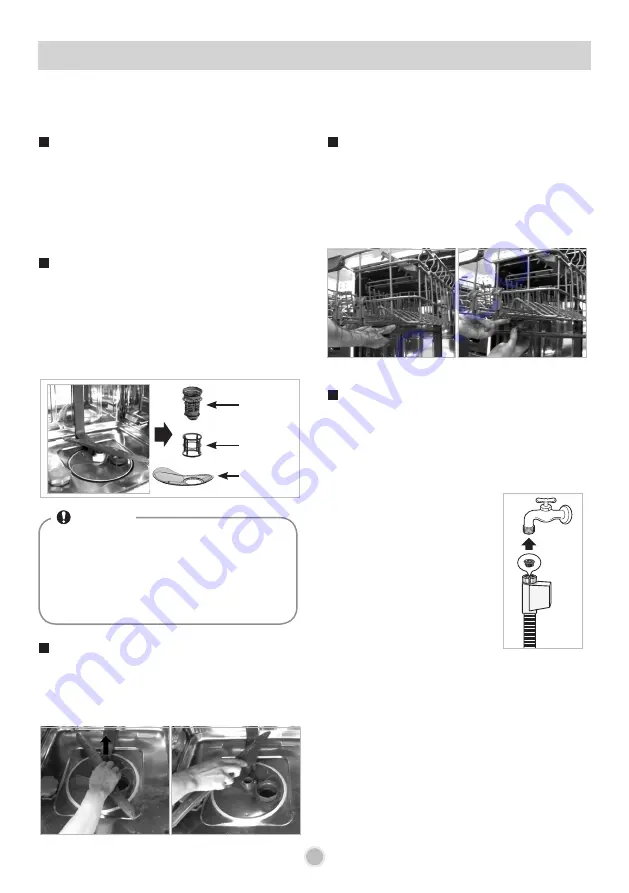
27
27
To prevent trouble and poor operating, it is important to check filters and spray arms
at regular intervals.
Filters
• Remove the lower rack first.
• Turn the mesh filter counterclockwise.
• Take out the mesh filter, upper STS filter and
outer filter.
• We recommend to clean them and run the Care
cycle without detergent at least once a week.
• Replace them in the reverse order.
Mesh filter
Outer filter
Upper STS
filter
Keeping the dishwasher
• If you are not using the dishwasher for a long
time, run a Care cycle without detergent. When
the cycle is finished, clean the dishwasher
according to the USER MAINTENANCE
INSTRUCTIONS to remove the food debris at
the bottom of the dishwasher and close the door.
Lower Spray Arm
• Check that the water jet holes are not blocked.
• If cleaning is required, remove the arm by
pulling up.
• Clean the spray arm and replace it pulling down.
Upper Spray Arm
• Pull the upper rack forwards.
• Check that the water jet holes are not blocked.
• If cleaning is required, remove the arm by
unscrewing the nut.
• Clean the spray arm and replace it in the
reverse order.
Water Inlet
• A filter is incorporated in the connection of
the valve on the water inlet hose.
If insufficient water flows into the dishwasher,
check that the filter is not blocked.
• Cleaning the filter
- Disconnect the dishwasher
from the mains supply.
Switch off at the mains
socket and remove the plug.
- Turn off the tap.
- Unscrew the inlet hose.
- Remove the filter from
connection.
- Clean the filter in the supply
hose under running water.
- Refit the filter, making sure
it is sitting correctly.
- Reconnect the inlet hose to the tap.
- Turn on the tap.
• If there is a leak, the inlet hose might not be
on securely, or it may have been screwed on
at an angle. Unscrew and reconnect the water
inlet valve correctly.
• Reconnect power supply.
USER MAINTENANCE INSTRUCTIONS
NOTE
• After each cycle, clean the filter for a better
washing result.
• Before starting, check that the filter is
assembled well. If the filter is not assembled
correctly, you might have a poor cleaning
result.
Содержание D1451W
Страница 13: ...13 SMARTDIAGNOSIS function is available only for the products with a SMARTDIAGNOSIS mark Refer to Page 31 ...
Страница 33: ...33 MEMO ...
Страница 34: ...34 MEMO ...
Страница 35: ...35 MEMO ...