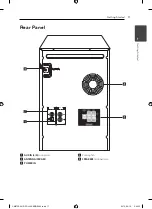Operating
19
Operating
3
Setting the Clock
1. Turn the unit on.
2. Press
CLOCK
.
3. Choose time mode by pressing
Y/U
.
- AM 12:00 (for an AM and PM display)
or 0:00 (for a 24 hour display)
4. Press
SET
to confirm your selection.
5. Select the hours by pressing
Y/U
.
6. Press
SET
.
7. Select the minutes by pressing
Y/U
.
8. Press
SET
.
9. If you want to reset the clock, press and hlod
CLOCK
. Then repeat steps 2-8.
Setting the alarm
You can use the unit as an alarm clock.
You have to set the clock before setting the alarm.
1. Turn the unit on.
2. Press
TIMER
.
3. Each of functions will blink. Press
SET
to select a
sound source you want.
4. “ON TIME” will be displayed. This is your desired
time to the unit turns on. Press
Y/U
to
change the hours and minutes and press
SET
to save.
5. The “OFF TIME” will be displayed. This is your
desired time to the unit turns off. Press
Y/
U
to change the hours and minutes and
press
SET
to save.
6. Press
Y/U
to change the volume and
press
SET
to save. The clock icon "
(
“ shows
that the alarm is set.
7. Press
TIMER
. You can check the setting status.
8. If you want to reset the alarm, press and hlod
TIMER
. Then repeat steps 3-6.
Sleep Timer Setting
Press
SLEEP
on the remote control repeatedly to
select delay time between 10 and 180 minutes.
After delay time, the unit will turn off . (You can see
the following order, 180 ->150 -> 120 -> 90 -> 80
-> 70 -> 60 -> 50 -> 40 -> 30 -> 20 -> 10). To cancel
the sleep function, press
SLEEP
repeatedly until the
display window get bright.
•
Press
SLEEP
. The remaining time appears in
the display window.
•
Sleep function will work after dimmer
function.
,
Note
Dimmer
Press
SLEEP
once. The display window will
be darkened by half. To cancel it, press
SLEEP
repeatedly until the display window get bright.
•
After setting a clock function, you can set
alarm function.
•
If you set the clock and alarm, you can check
the time and alarm icon “
(
“ by pressing
CLOCK
although the unit is turned off .
•
During playback, press
TIMER
two times
when the alarm icon “
(
“ is displayed. You
can check the setting state.
•
If you activate the alarm, the alarm icon “
(
“
will appear in the display window.
•
If you deactivate the alarm, the alarm icon
“
(
“ will disappear in the display window.
•
Alarm function only works when the unit is
turned off .
•
If the time you set is up, the unit will be
turned on automatically.
,
Note
CM4730-AU.DCOLLLK ENG 0490.indd 19
CM4730-AU.DCOLLLK ENG 0490.indd 19
2013-04-19 2:43:13
2013-04-19 2:43:13