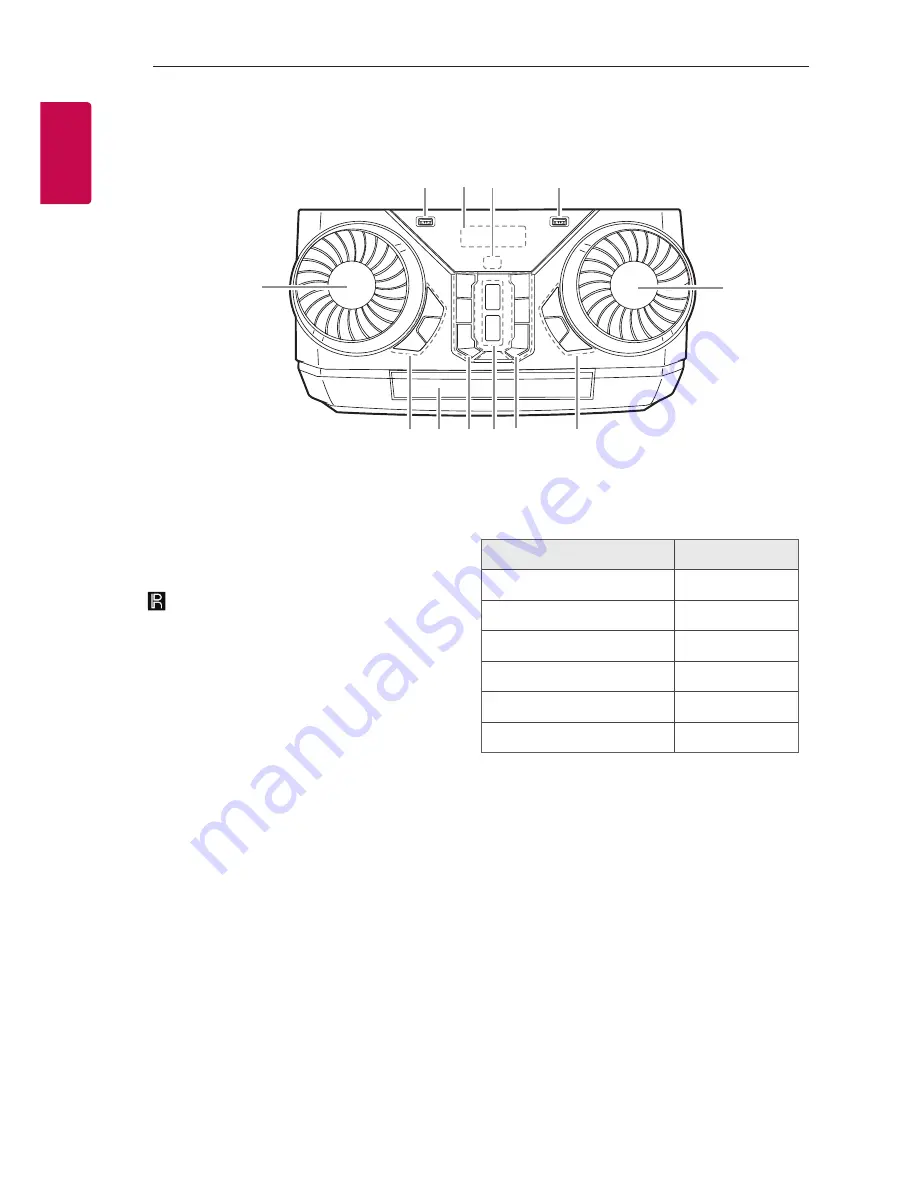
Getting Started
10
Getting Star
ted
1
Front panel
a
USB 1 Port
You can play sound files by connecting the USB
device.
b
Display window
c
(
Remote sensor)
d
USB 2 Port
You can play sound files by connecting the USB
device.
e
MASTER VOL.
(Volume)
Adjust speaker volume.
f
BASS BLAST
(or
BASS BLAST+
)
Press to select BASS (or BASS+) effect directly.
USB REC / DEMO
-
Records to USB.
-
To stop Recording, press and hold for
3 seconds.
-
In power off status, if you press
USB REC / DEMO
, show DEMO mode.
3
WIRELESS LINK
-
Selects MAIN or OTHER on WIRELESS PARTY
LINK mode.
-
Enable or disable WIRELESS PARTY LINK
mode.
g
F
(Function)
Selects the function and input source.
Input source / Function
Display
Disc
CD
USB
USB1 / USB2
AUX input
AUX
Bluetooth
BT
LG Sound Sync (Wireless)
LG TV
Radio
FM
V
(Skip/Search)
-
Skips forward.
-
Searches for a section within a track/file.
-
Selects the radio stations.
B
(Open/Close)
Opens and closes the disc tray.
a
d
e
l
k
f
j
b
c
g
h
i
Содержание CK43
Страница 41: ......











































