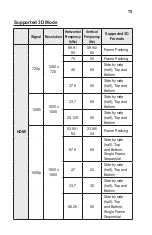60
5
Control playback by using the following buttons.
01_a.jpg
2008/12/10
1920 x 1080
479 KB
[1/4]
Q.MENU
Slideshow
BGM
Option
Hide
Exit
Item
Description
Selects the previous or next photo.
Slideshow
All photos are displayed during slide show.
•
Set
Slide Speed
in the
Option
→
Set Photo View.
menu.
BGM
You can listen to music while viewing photos in full size.
•
Set the
BGM
in
the
Option
→
Set Photo View.
menu.
Rotates photos.
•
Rotates a photo 90°, 180°, 270°, 360° clockwise.
•
Photos cannot be rotated if their width is greater than
the height of the max. supported resolution.
Views the photo in full mode or original mode.
Press the
blue
button to enlarge the image.
Reduces power consumption by adjusting peak screen
brightness. (If the screen shows a low battery message,
Energy Saving will be changed Maximum mode and will
be disabled)
Switches to the 3D screen.
Option
A pop-up window will appear.
Hide
Hides the menu on the full size screen.
•
To see the menu, press the
OK
button on the remote
control.
Exit
Exit from full screen photo view.
Содержание CineBeam PH510PG
Страница 99: ...99 Connecting to Headphones You can listen to the audio through a headphone Not provided ...
Страница 109: ......