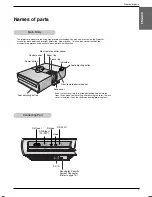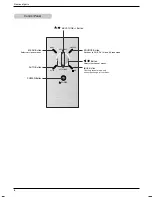Connection
17
ENGLISH
Connection
Connecting to a Desktop PC
* You can connect the projector to a computer of VGA, SVGA, XGA and SXGA output.
* You can use ARC function for the RGB signals of the Aspect Ration 4:3. (For HD wide input signals, you cannot use ARC function.)
* Fundamentally, HD wide input signal is not included in the Spec, so the set may not support HD signal perfectly.
* Refer to page 31 for the supported pc graphic card displays of the projector.
< How to connect >
a. Connect computer cable to
RGB Input (PC/DTV)
of the
projector.
b. If the PC has DVI output, connect DVI cable to
DVI Input
of the projector.
Connecting to a Notebook PC
< How to connect >
a. Connect computer cable to
RGB Input (PC/DTV)
of the
projector.
* If you set your computer, such as a notebook type IBM PC/AT
compatible, to output the signal to both the display of your
computer and the external monitor, the picture of the external
monitor may not appear properly. In such cases, set the output
mode of your computer to output the signal only to the external
monitor. For details, refer to the operating instructions supplied
with your computer.
b. If the PC has DVI output, connect DVI cable to
DVI Input
of the projector.