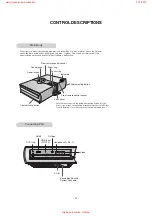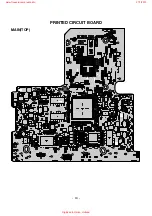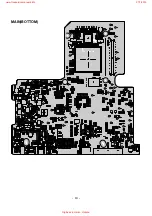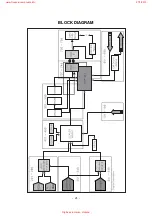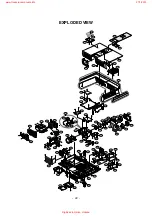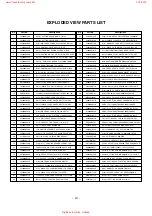6. RGB Gain/Offset Adjustment
6-1. Required Test Equipment
(1) PC Pattern Generator 1EA
(2) User’s Remote control 1EA
(3) Remote control for adjustment 1EA
6-2. Sequence of Adjustment
(1) Power on the Set.
(2) Press the Input selection key on the remote control for
user to select the RGB input.
(3) Insert A-PC(D-sub) output Jack to SET.
(4) Set the mode and pattern of Pattern generator as below
- MODE : 1024 x 768, 60Hz (XGA, 60Hz)
- Pattern : SMPTE 70% Color Bar pattern
(5) Automatic adjustment : Press the adjust Key on the
service remote control to select “RGB GAIN/OFF SET”.
Press the Enter key to select “AUTO Gain SET” and press
the Enter key.
7. COMPONENT Gain/Offset Adjustment
7-1. Required Test Equipment
(1) PC Pattern Generator 1EA
(2) User’s Remote control 1EA
(3) Remote control for adjustment 1EA
7-2. Sequence of Adjustment
(1) Power on the Set.
(2) Press the Input selection key on the remote control for
user to select the Component input.
(3) Insert Component output Jack(Y, Pb, Pr) of Pattern
generator to SET.
(4) Set the mode and pattern of Pattern generator as below
- MODE : 1280 x 720, 60Hz (720p, 60Hz)
- Pattern : 70% SMPTE Color Bar pattern
(5) Automatic adjustment : Press the adjust Key on the
service remote control to select “RGB GAIN/OFF SET”.
Press the Enter key to select “AUTO Gain SET” and press
the Enter key.
8. EDID Data input
8-1. Required Test Equipment
(1) PC, DDC adjustment Jig(PC serial to D-sub connection
machinery)
(2) DDC record S/W (EDID Data Write & Read)
(3) D-sub terminal
8-2. Preparation for Adjustment & Setting
of the device
(1)Set like [Fig. 10], PC and JIG
(2) Practice of DDC record S/W(EDID Data Write & Read)
9. CWI/White Balance Measurement
Condition
(1) CWI and White Balance is adjusted using the measurement of
color coordinate. So periodically adjust within time set and you
should provide the replacement equipment to use the
correction.
(2) Adjust the screen size to a minimum of 40 inches.
(3) Place the CL-200 on the center of projection screen.
(4) Make the measurement condition under 1Lux for CL-200
to measure the correct color coordinate.
10. CWI Adjustment
10-1. Setting of the Device
Set the equipment as <Fig. 11>.
- 16 -
<Fig 8> SMPTRE Color Bar pattern
<Fig. 9> SMPTRE Color Bar pattern
<Fig. 10> Device setting diagram for EDID data input
PC
JIG
DLP PJTR SET
Equipment to monitor Lx,X,Y data
Illuminometer
Set
Set fixing device
PC input
(Computer of Pattern)
SCREEN
<Fig.11> Device setting diagram for CWI adjustment
www.freeservicemanuals.info
27/1/2015
Digitized in Heiloo, Holland
Содержание BN315
Страница 18: ... 18 PRINTED CIRCUIT BOARD MAIN TOP www freeservicemanuals info 27 1 2015 Digitized in Heiloo Holland ...
Страница 19: ... 19 MAIN BOTTOM www freeservicemanuals info 27 1 2015 Digitized in Heiloo Holland ...
Страница 21: ... 21 RGB BLOCK DIAGRAM www freeservicemanuals info 27 1 2015 Digitized in Heiloo Holland ...
Страница 36: ...www freeservicemanuals info 27 1 2015 Digitized in Heiloo Holland ...
Страница 37: ...www freeservicemanuals info 27 1 2015 Digitized in Heiloo Holland ...
Страница 38: ...www freeservicemanuals info 27 1 2015 Digitized in Heiloo Holland ...
Страница 39: ...www freeservicemanuals info 27 1 2015 Digitized in Heiloo Holland ...
Страница 40: ...Jun 2006 Printed in Korea P NO 3828VD0236H www freeservicemanuals info 27 1 2015 Digitized in Heiloo Holland ...