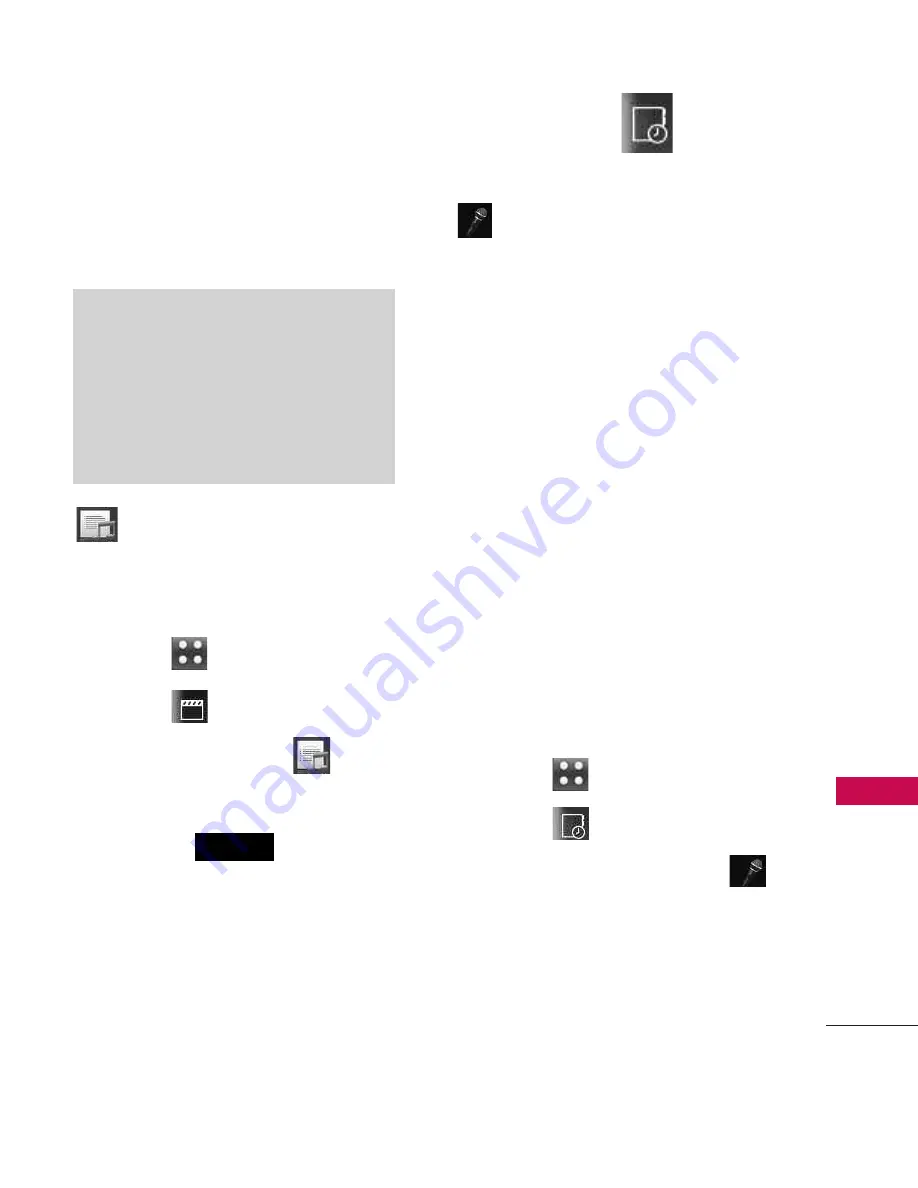
Utilities
71
Ut
ilit
ies
Prompt/ Always On/
Always Off
My Playlists
Allows you to view and listen to
your music by Playlist.
1. Touch .
2. Touch .
3. Touch
My Playlists
.
4. Create a new playlist by
touching .
5. Name the playlist. Then touch
the playlist and touch
Add
Songs
to add songs from your
music library.
Voice Command
Allows you to make phone calls
quickly and easily by voice. Your
phone recalls the number from
your Contacts and then dials it.
This menu is useful for those
who are driving or are blind. It
delivers time and date
information by voice and allows
you to check missed calls,
messages and voicemails.
1. Start Command
1.1 Call <Name> or
<Number>
1. Touch
.
2. Touch .
3. Touch
Voice Command
.
4. Touch
Start Command
.
5. Touch or say
Call <Name> or
<Number>
.
Create
NOTE
Background music is not always
available. For instance, viewing or
adding files on the Multimedia
Homescreen or accessing the My
Stuff menu will pause the music.
Содержание AN510
Страница 1: ...www lg com us mobile phones LG AN510 P NO MFL66990403 W ...
Страница 147: ...MEMO ...
Страница 148: ...MEMO ...






























