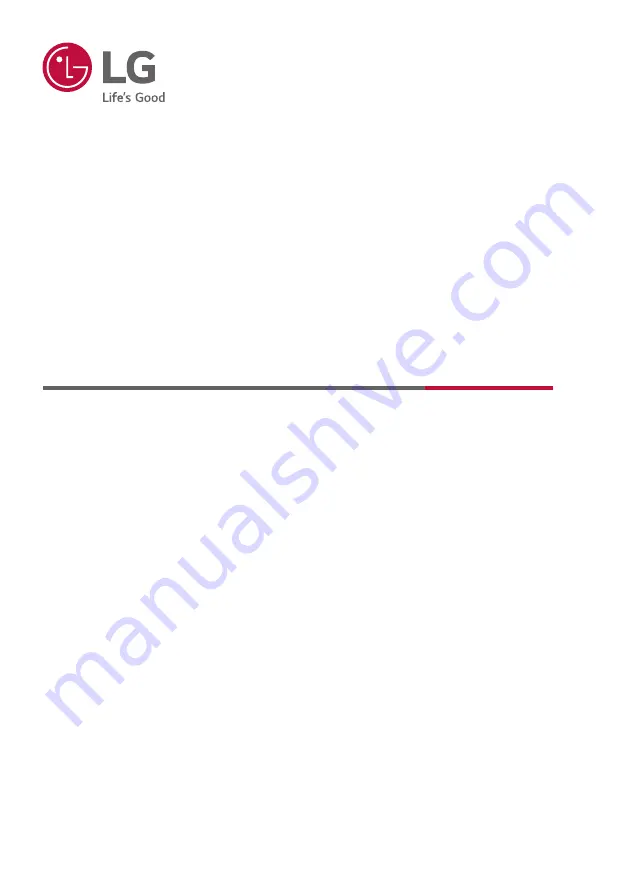
OWNER’S MANUAL
LG Digital Signage
(LED SIGNAGE, CONTROLLER)
www.lg.com
Copyright © 2022 LG Electronics Inc. All Rights Reserved.
LAT140GT82
LAT140GT82S
LAT140GT83
LAT140GT83S
ACC-14LATB3
ACC-14LATB4
LCLG141U
Please read this manual carefully before operating your set and retain it
for future reference.