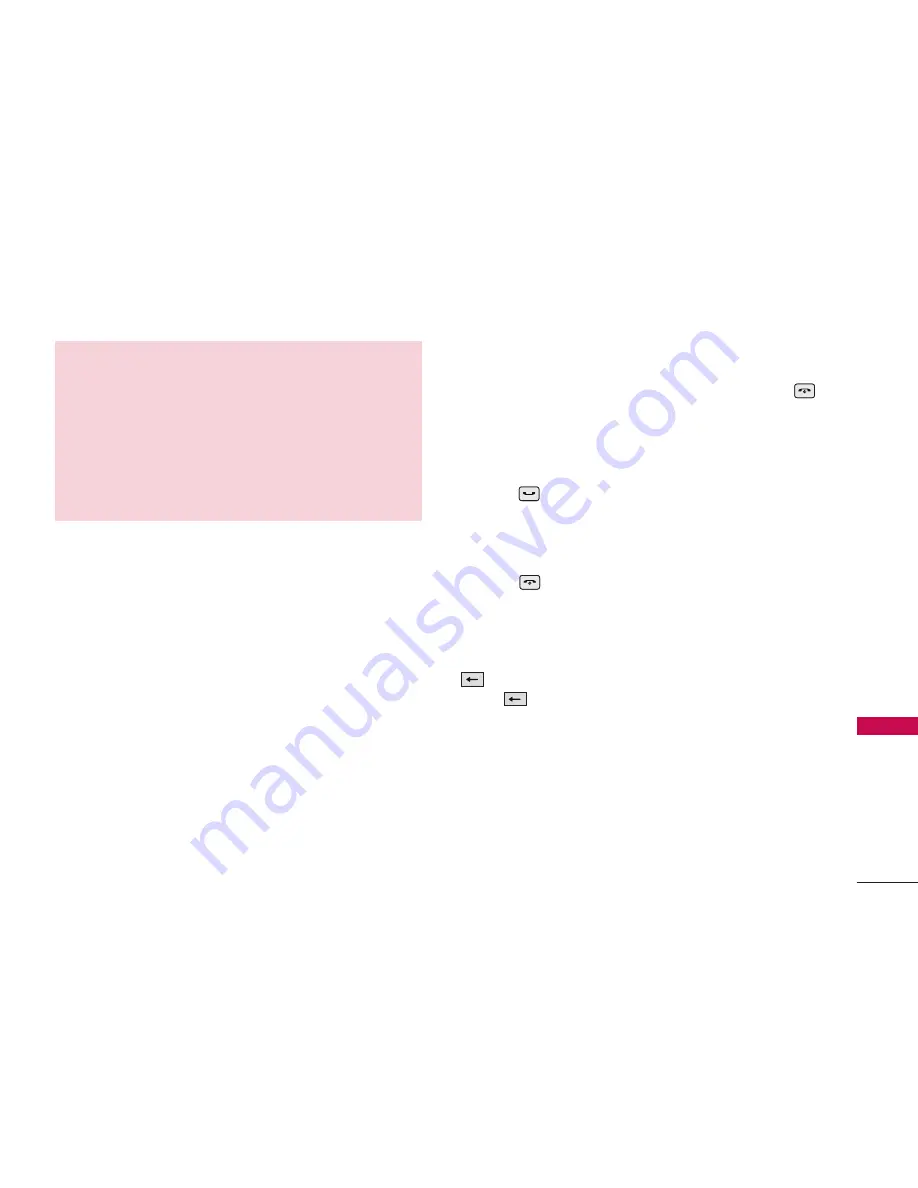
Getting Started with Y
our Phone
17
●
During a call, the touchpad is automatically
deactivated to prevent accidental key presses.
To access phone content while in a call press
Right Soft Key twice to reactivate the keys.
●
Keep metal and other conductive material away
from the surface of the touchpad because contact
may cause electronic interference.
Making Calls
1. Make sure the phone is turned on. If not, press
for about 3 seconds.
2. Enter the phone number (include the area code if
needed).
3. Press
.
lf the phone is locked, enter the lock code.
Call Failed - indicates the call did not go through.
4. Press
to end the call.
Correcting Dialing Mistakes
If you make a mistake while dialing a number, press
once to delete the last digit entered or hold
down
for at least 2 seconds to delete all digits.






























