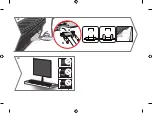Содержание 65WU960H
Страница 3: ...4 5 6 7 480 mm 18 8 inches 18 8 pulgadas po f e ...
Страница 4: ...8 9 10 11 ...
Страница 5: ...13 12 14 15 16 17 ...
Страница 6: ...18 19 ...
Страница 7: ...20 21 ...
Страница 8: ...1 2 22 23 ...
Страница 9: ......
Страница 10: ......
Страница 11: ...1 2 d c a 4 3 b 1 2 3 5 ...
Страница 12: ...1 2 3 4 ...
Страница 13: ...1 2 3 1 2 ...
Страница 15: ......
Страница 16: ... MFL70423957 1809 REV00 ...
Страница 48: ...ENGLISH 32 ...
Страница 49: ...ENGLISH 33 ...
Страница 50: ...ENGLISH 34 ...
Страница 65: ......