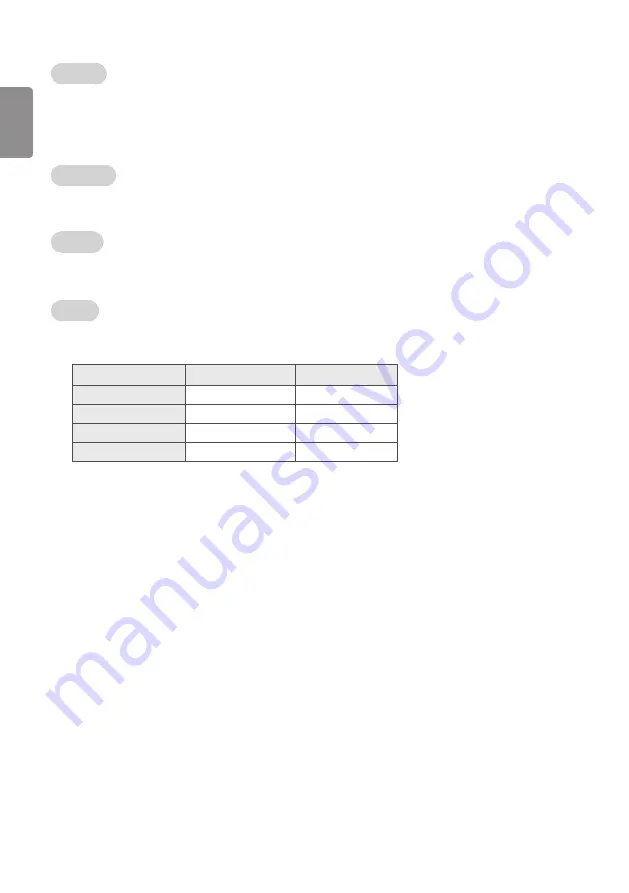
ENGLISH
16
HCEC Setup
CEC Mode
(Depending on model)
•
You will have 2 modes to choose [Default], [HCEC].
•
If [Default] is selected, you can use SIMPLINK which is provided in LG Signage. Also you can enable and disable SIMPLINK through SIMPLINK
MENU.
IR Decoding
•
When ‘IR Decoding’ is set to ‘Enable’, the Signage decodes and changes it into a CEC Message and sends it to Command via the HDMI CEC Line.
The default value is Disable.
Device ID
•
Sets the ID of a device(Logical Address) connected to the CEC Line. You can choose ‘All’ and from ‘0 x 01’ to ‘0 x 0E’(All, 0 x 01 ~ 0 x 0e).
•
The default value is ‘All’.
StandBy
•
Set the sending and receiving scenario of OpStandBy(0 x 0c) command.
•
Ths detailed scenario is described on the table below.
Send
Receive
Send Only
O
X
Receive Only
X
O
All
O
O
Off
X
X
Содержание 65UL3E
Страница 21: ...ENGLISH 21 Signage Manager You can update files from USB to Signage through the Signage manager ...
Страница 38: ......
















































