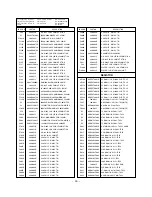Содержание 62SX4R
Страница 27: ... 27 BLOCK DIAGRAM ...
Страница 28: ... 28 ...
Страница 29: ... 29 ...
Страница 30: ... 30 ...
Страница 31: ... 31 ...
Страница 32: ... 32 ...
Страница 33: ...MEMO 33 ...
Страница 47: ......
Страница 48: ...HD4_DRIVER2 HD4_DRIVER2 HD4_DRIVER2 ...
Страница 49: ...HD4_DRIVER3 HD4_DRIVER3 HD4_DRIVER5 HD4_DRIVER4 HD4_DRIVER6 ...
Страница 51: ...Sep 2005 Printed in Korea P NO 3828VD0216E ...