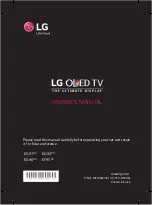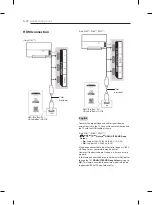A-6
SETTING UP THE TV
5
Cover holder
Stand
cover
y
Insert the Cover holder of the Stand cover into the
holes until it clicks. Press the Stand cover gently so
that the non-woven fabric inside is attached tightly.
CAUTION
3
M4 x L20
8 EA
4
Stand cover
y
Insert the protruding parts of the Stand cover into
the holes.
CAUTION