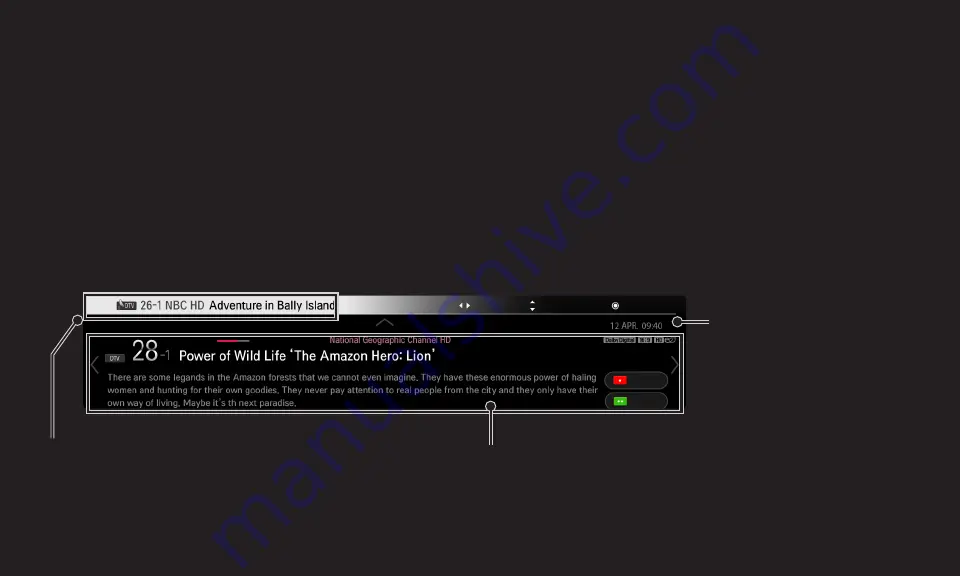
GP4
eng
❐
❐To❐view❐programme❐information
Displays information on current programme and / or current time, etc.
1 Move the pointer of the Magic remote control to the top of the TV screen.
2 Click the activated channel banner area.
3 The programme details will be displayed at the bottom of the TV screen.
✎ Image shown may differ from your TV.
Programme name
Detail information on programme
(for digital broadcast)
Current time
UP
DOWN
Prev./Next
Pr. Change
Watch
PM❐4❐:❐28
PM❐4❐:❐43
Thu.

















