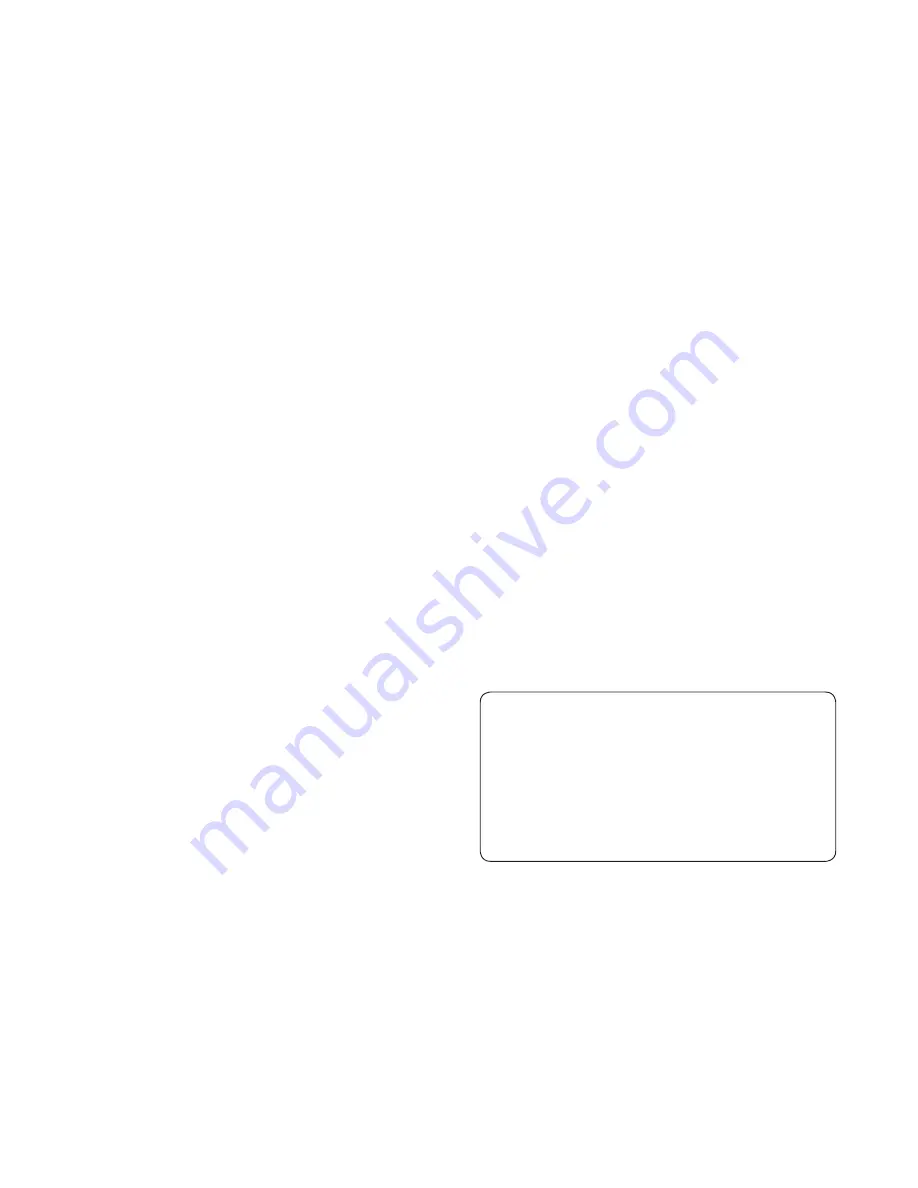
24
LG GD510 | User Guide
Contacts
Changing your contact
settings
You can adapt your contact settings
so that your
Contacts
suits your own
preferences.
1
Touch
Contacts
in the
COMMUNICATION tab and touch
Settings
.
2
From here, you can adjust the
following settings:
Contact list settings
- Adjust the
Contacts location
,
Name display
and
Quick command key
settings.
Copy
- Copy your contacts from
your handset to your SIM or from
your SIM to your handset. You can
choose one at a time, or all at once.
Move
- This works in the same way
as Copy, but the contact will only
be saved to the location you’ve
moved it to.
Send all contacts via Bluetooth
-
Send all of your contacts to another
device using Bluetooth. You will be
prompted to turn on Bluetooth if
you select this option.
Backup contacts
- See
Backing up
and restoring the information on
your phone
.
Restore contacts
- See
Backing up
and restoring the information on
your phone
.
Clear contacts
- Delete all your
contacts. Choose between
Handset
and
SIM
and touch
Yes
if you
are sure you want to wipe your
contacts.
Viewing information
1
Touch
Contacts
in the
COMMUNICATION tab and touch
Information
.
2
From here you can view your
Service dial numbers
, your
Own
number
, your
Memory info.
(showing your memory usage) and
My business card
.
TIP!
To add your own
business card, select
My business
card
and enter your details as
you would for any contact. Touch
Save
to fi nish.
Me
Mes
Your
into
men
Sen
1
To
CO
Ne
a n
2
To
vid
3
To
th
Th
ev
4
To
or
wil
to
cha
Содержание 510 - G Cell Phone
Страница 2: ...Bluetooth QD ID B015736 ...
Страница 9: ...7 External camera lens MicroSD Card Slot SIM CardTray Battery Battery cover Open view ...
Страница 65: ......
Страница 67: ......
Страница 68: ......
Страница 69: ......
Страница 70: ......
Страница 103: ...Memo ...
Страница 104: ...Memo ...
Страница 105: ...Memo ...
Страница 106: ...Memo ...
















































