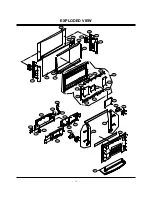- 5 -
R
S-VIDEO
VIDEO
L / MONO
AUDIO
FRONT
A/V INPUT
RS-232C INPUT
(CONTROL/SERVICE)
AUDIO
R
L
DVI
INPUT
COMPONENT2
INPUT
OUTPUT
AUDIO
INPUT
RGB INPUT
VIDEO
HDMI /DVI
COMPONENT INPUT 1
R
L
(MONO)
CABLE
ANTENNA
AC INPUT
DVD
/DTV
INPUT
COMPONENT INPUT 2
MONITOR OUTPUT
A/V INPUT
VIDEO
AUDIO
Cable
S-VIDEO
REMOTE
CONTROL
DIGITAL AUDIO (OPTICAL)
S-VIDEO Input
A connection available to provide bet-
ter picture quality than the video input.
CableCARD™
Used for
CableCARD™
received from
Cable Service
Provider.
VIDEO Input
Connects the video signal from a
video device.
AUDIO Input
Use to connect to hear stereo sound
from an external device.
Antenna Input
Connect over-the-
air signals to this
jack.
RGB/AUDIO INPUT
Connect the monitor output connector
from a PC to the appropriate input port.
Digital Audio (DVI:
Digital Visual
Interface/Component2)
Input/
Digital Audio Output
Connect digital audio
from various types of
equipment.
Note: In
standby mode,
these ports will not
work.
DVD/DTV Input
(Component 1-2)
Connect a component
video/audio device to
these jacks.
Monitor Output
Connect a second TV
or Monitor.
Remote Control Port
Connect your wired
remote control here.
S-Video Input
Connect S-
Video out from
an S-VIDEO
device to the S-
VIDEO input.
CABLE Input
Connect cable signals to this
jack, either directly or through
a cable box.
RS-232C INPUT (CON-
TROL/SERVICE) PORT
Connect to the RS-232C
port on a PC.
HDMI/DVI
connect a
DVI(Video)
signal to
HDMI/DVI.
Audio/Video Input
Connect audio/video
output from an
external device to
these jacks.
Power Cord Socket
This TV operates on an AC power. The voltage
is indicated on the Specifications page. Never
attempt to operate the TV on DC power.
Connection Options
Connection Options
Back Connection Panel
Back Connection Panel
DESCRIPTION OF CONTROLS
Содержание 50PX1D
Страница 14: ... 14 BLOCK DIAGRAM ...
Страница 15: ... 15 NOTES ...
Страница 29: ......
Страница 30: ......
Страница 31: ......