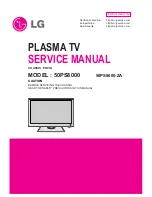- 7 -
LGE Internal Use Only
Copyright©2008 LG Electronics. Inc. All right reserved.
Only for training and service purposes
ADJUSTMENT INSTRUCTION
1. Application
This spec. sheet is applied to all of the PD91A chassis.
2. Specification
[Caution: The module keeping condition]
1. The module keeping condition: The normal temperature
condition(more than 15°C)
--> Immediately the line supply.
2. The module keeping condition: 0°C
--> The module must be kept for more than 2 hours at the
normal temperature.
3. The module keeping condition: -20°C
--> The module must be kept for more than 3 hours at the
normal temperature.
4. The case of Gu-mi factory at the winter season.
--> The module must be kept for more than 5 minutes at
the heating zone(40°C~45°C).
(1) The adjustment is according to the order which is
designated and which must be followed, according to the
plan which can be changed only on agreeing.
(2) If there is no specific designation, the adjustment must be
performed in the circumstance of 25±5°C of temperature
and 65±10% of relative humidity.
(3) The input voltage of the set must keep 100~240V,
50/60Hz.
(4) Input signal Unit: Product Specification Standard.
(5) The set must be operated for about 5 minutes prior to the
adjustment.
O
After turning on RGB Full Window pattern in HEAT-RUN
Mode, the receiver must be operated.
O
Enter into HEAT-RUN MODE
1) Press the ‘POWER ON’ button on R/C for adjustment.
2) Press the ‘ADJ’ button on R/C and enter EZ ADJUST
Select “7. Test Pattern” by using
D
/
E
(CH +/-) and press
ENTER(
V
)
Select “White” by using
F
/
G
(VOL +/-) and press
ENTER(
V
)
- Set heat run should be activated without a signal generator.
- Single color patterns (RED / BLUE / GREEN) of HEAT RUN
MODE are used to check a plasma panel.
- Caution: If you turn on a still screen more than 20 minutes
(Especially digital pattern, cross hatch pattern), an after
image may be made in the black level part of the screen.
[Caution]
- Use ‘power on’ button of a service R/C to power on TV set.
- Do not connect any external input cable if there is no any
specifics.
3. Update S/W using Auto Download
through the USB
Caution: S/W version of USB file (xxx.epk) must be bigger than
one which is downloaded previously.
(1) Insert the USB stick to the USB socket
(2) A downloaded file in USB stick will be detected
automatically.
(3) If S/W version of USB file (xxx.epk) is bigger than one
which is downloaded previously, the message, “Copying
files from memory”, will appear.
(4) If an update procedure was completed, TV set will be
turned off and on automatically.
(5) If TV set is turned on, check an updated version.
* If a downloaded version is more bigger than one of which
TV set had, TV set can lost channel data. In this case,
you have to scan channels again.
4. After Downloading S/W, Adjust
TOOL OPTION
(1) Push “IN-START” button on a service R/C.
(2) Select “Tool Option 1” and Push “OK” button.
(3) Put the number of a below table in order of a suffix of the
“Tool Option(X)”.
(Each model has a different number.)
Содержание 50PS8000
Страница 48: ...Feb 2009 Printed in Korea P NO MFL58921602 ...