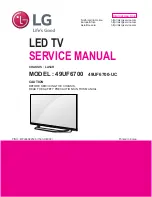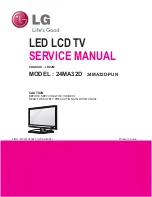- 15 -
LGE Internal Use Only
Copyright ©
LG Electronics. Inc. All rights reserved.
Only for training and service purposes
6. GND and HI-POT Test
6.1. GND & HI-POT auto-check preparation
(1) Check the POWER CABLE and SIGNAL CABE insertion
condition
6.2. GND & HI-POT auto-check
(1) Pallet moves in the station. (POWER CORD / AV CORD is
tightly inserted)
(2) Connect the AV JACK Tester.
(3) Controller (GWS103-4) on.
(4) GND Test (Auto)
- If Test is failed, Buzzer operates.
- If Test is passed, execute next process (Hi-pot test).
(Remove A/V CORD from A/V JACK BOX)
(5) HI-POT test (Auto)
- If Test is failed, Buzzer operates.
- If Test is passed, GOOD Lamp on and move to next process
automatically.
6.3. Checkpoint
(1) Test voltage
- GND: 1.5KV/min at 100mA
- SIGNAL: 3KV/min at 100mA
(2) TEST time: 1 second
(3) TEST POINT
- GND Test = POWER CORD GND and SIGNAL CABLE GND.
- Hi-pot Test = POWER CORD GND and LIVE & NEUTRAL.
(4) LEAKAGE CURRENT: At 0.5mArms
7. AUDIO output check
7.1. Audio input condition
(1) RF input: Mono, 1KHz sine wave signal, 100% Modulation
(2) CVBS, Component: 1KHz sine wave signal (0.4Vrms)
(3) RGB PC: 1KHz sine wave signal (0.7Vrms)
7.2. Specification
No
Item
Min
Typ
Max
Unit
Remark
1
Audio practi-
cal max
Output, L/R
(Distor-
tion=10%
max Output)
9.0
8.5
10.0
8.9
12.0
9.8
W
Vrms
(1) Measurement
condition
- EQ/AVL/Clear
Voice: Off
(2) Speaker (8Ω
Impedance)
(3) LF62, LF60, LF59,
LF56
2
Audio practi-
cal max
Output, L/R
(Distor-
tion=10%
max Output)
4.5
6.0
5.0
6.32
6.0
6.93
W
Vrms
(1) Measurement
condition
- EQ/AVL/Clear
Voice: Off
(2) Speaker (8Ω
Impedance)
(3) LF55
8. Control Key Check UI
8.1. Test method
(1) Condition : Power Only Full White Mode
(2) When you check the operation of control key, appear the UI
such as below figure on TV Screen.
(3) In case of the model applied the joystick type control key
(xxLF56, xxLF55, xxLF60 and xxLF62), the UI Sequence is
CH+, CH-, Vol+, Vol-, Enter and TEST OK such as figure 1.
(4) In case of the model applied rotary switch type (xxLF640R-
NA KR only), the UI Sequence is Channel Up, Channel
Down, Volume Up, Volmue Down, Enter, Test OK, Input
Select and Power such as figure 2.
Fig.1
Fig.2
Содержание 49UF6700
Страница 57: ......