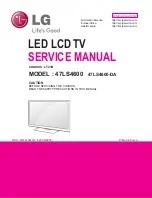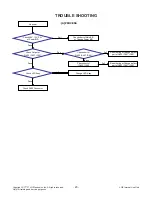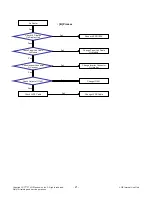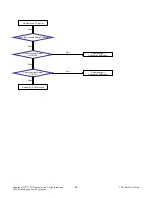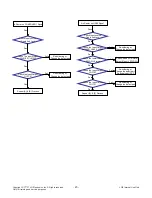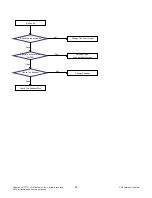- 11 -
LGE Internal Use Only
Copyright ©
LG Electronics. Inc. All rights reserved.
Only for training and service purposes
* USB DOWNLOAD(*.epk file download)
(1) Put the USB Stick to the USB socket.
(2) Automatically detecting update file in USB Stick.
- If your downloaded program version in USB Stick is Low,
it didn't work. But your downloaded version is High, USB
data is automatically detecting
(3) Show the message "Copying files from memory"
(4) Updating is staring.
(5) After updating is complete, The TV will restart automatically.
(6) If TV turns on, check your updated version and Tool option.
(refer to the next page about tool option)
* If downloading version is higher than your TV have, TV
can lost all channel data. In this case, you have to
channel recover. If all channel data is cleared, you didn't
have a DTV/ATV test on production line.
* After downloading, have to adjust Tool
Option again.
(1) Push "IN-START" key in service remote controller.
(2) Select "Tool Option 1" and Push "OK" button.
(3) Punch in the number. (Each model has their number.)
(4) Completed selecting Tool option.
Model
Module
Tool
option1
Tool
option2
Tool
option3
Tool
option4
Tool
option5
47LM5800-DB
LGD
103
2525
9499
13224
5122
42LM5800-DB
LGD
102
2525
9499
13224
7170
32LM5800-DB
LGD
100
35293
9499
13224
5154
55LM4600-DB
LGD
89
2525
9499
13224
5122
47LM4600-DB
LGD
87
2525
9499
13224
5122
42LM3400-DB
LGD
2525
9499
13224
5154
32LM3400-DB
LGD
2525
9499
13224
5154
32LS5600-DA
LGD
340
35293
9499
13224
5154
47LS4600-DA
LGD
327
2525
9499
13224
5122
42LS4600-DA
LGD
326
2525
9499
13224
5122
32LS4600-DA
LGD
324
2525
9499
13224
5154
32LS3500-DA
LGD
292
494
9499
13224
736
32LS3500-DA
AUO
4388
494
9499
13224
736
42LS3400-DA
LGD
494
9499
13224
736
32LS3400-DA
LGD
494
9499
13224
736
42CS560-DA
AUO
4134
494
9243
13224
736
42CS560-DA
LGD
38
494
9243
13224
704
32CS560-DA
LGD
36
494
9243
13224
737
42CS460-DA
LGD
22
494
9243
13224
704
42CS460-DA
AUO
4118
494
9243
13224
736
32CS460-DA
LGD
20
494
9243
13224
736
Содержание 47LS4600
Страница 46: ......