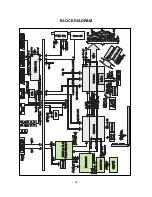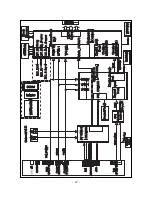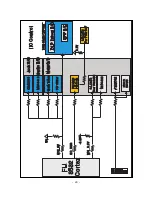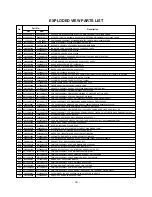3) Sequence of Adjustment
(1) Auto adjustment program is practiced ( ccws.exe)
(2) Measure Model is chosen in Work->Select_Model(*cmf
pile)
(3) Check ‘Cool Inspection’, Warm Inspection’, Medium
Inspection’ box of left column in the main screen come to
be checked.
*If it was not checked, Inspection is not practiced after doing
measure.
(4) Click Auto Measure.
->There is progress situation in the right Auto CCA Process.
(Start measure automatically to R->G->B->W order,
practicing to inspection about White, OK, NG are judged in
the right subpart and then being marked.)
(5) Adjustment finishing in case OK.
(6) In case NG, Auto Measure is again practiced in 1~2 times.
In cats NG, adjustment NG is managed to repractice of the 3
times.
(7) Set CA-210 Sync type : Set Sync to univ.
4) 44/52SZ8R-ZA CCA Automatic Adjustment Target Value.
5) Program Edit.
(1) Model Edit : Interval time and Target White coordinate
that are between command words per Mode, being possible
to correct a common difference.<Fig 17>
(2) Port Edit : CA-210 and RS-232C Connection setting about
SET < Fig 23>.
*** To be impossible auto adjustment manual adjustment***
(1) Entry become to IN-START-> Optics Check order using
the adjustment remote controller.
(2) Color coordinates (x, y, L) of White is measured choosing
Full Color.
(3) After Green, Red, Blue using CH-(
E
) key, each color
coordinates is measured.
(4) Entry becomes to Manual CCA in the ADJ adjustment
mode of adjustment remote controller.
(5) After fitting Color Temp to Normal, measured color
coordinates value of R, G, B, W are input.
- 24 -
<Fig 21. CCA Automatic Adjustment Set-up>
<Fig 22.CCA Automatic adjustment program main screen >
<Fig 23. CCA Automatic Adjustment program main Screen>
<Fig 24. CCA Automatic Adjustment program main Screen>
44/52SZ8R-ZA
Cool
Warm
Medium
275
313
287
277
320
289
!
6
!
6
!
6
11600K
6600K
9300K
X
Coordinate
Y
Coordinate
Tolerance
Color
Temperature
Содержание 44/52SZ8R
Страница 26: ... 26 BLOCK DIAGRAM ...
Страница 27: ... 27 ...
Страница 28: ... 28 ...
Страница 29: ... 29 ...
Страница 30: ... 30 ...
Страница 31: ... 31 ...
Страница 48: ......
Страница 49: ......
Страница 50: ......
Страница 52: ...Aug 2005 Printed in Korea P NO 3828VD0216A ...