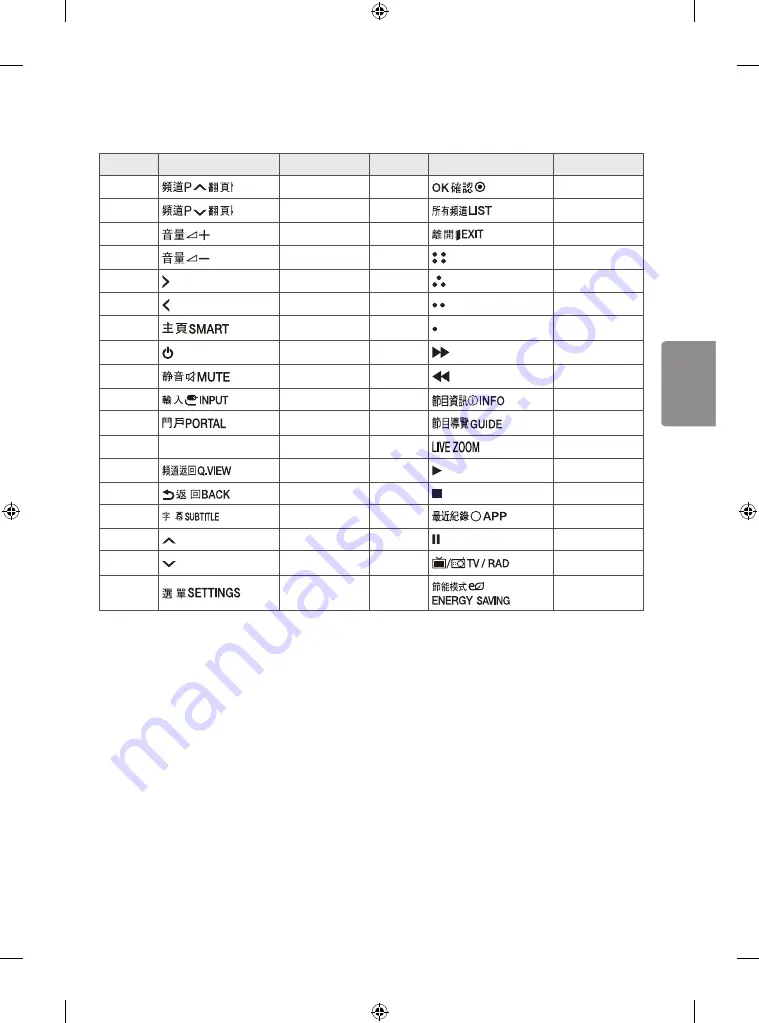
17
ENGLISH
Key Codes
•
This feature is not available for all models.
Code (Hexa)
Function
Note
Code (Hexa)
Function
Note
00
R/C Button
44
R/C Button
01
R/C Button
53
R/C Button
02
R/C Button
5B
R/C Button
03
R/C Button
61
(Blue)
R/C Button
06
(Arrow Key / Right Key)
R/C Button
63
(Yellow)
R/C Button
07
(Arrow Key / Left Key)
R/C Button
71
(Green)
R/C Button
7C
R/C Button
72
(Red)
R/C Button
08
(POWER)
R/C Button
8E
(Forward)
R/C Button
09
R/C Button
8F
(Rewind)
R/C Button
0B
R/C Button
AA
R/C Button
0C
R/C Button
AB
R/C Button
10 - 19
* Number Key 0 - 9
R/C Button
AF
R/C Button
1A
R/C Button
B0
(Play)
R/C Button
28
R/C Button
B1
(Stop / File List)
R/C Button
39
R/C Button
B5
R/C Button
40
(Arrow Key / Cursor Up)
R/C Button
BA
(Freeze / Slow Play / Pause)
R/C Button
41
(Arrow Key / Cursor Down)
R/C Button
F0
R/C Button
43
R/C Button
95
R/C Button
* Key code 4C (0x4C) is available on ATSC/ISDB models which use major/minor channel. (For South Korea, Japan, North America, Latin America
except Colombia models)
Содержание 43UW760H
Страница 1: ...P No MFL69412525 1611 REV00 LED TV 43UW760H 49UW760H 55UW760H www lg com AAA X 2 X 4 M4 X L20 ...
Страница 2: ...1 3 2 4 A A B 5 ...
Страница 4: ...OPTICAL DIGITAL AUDIO OUT SPEAKER OUT STEREO H P OUT SPEAKER OUT VOLUME CONTROL UP DOWN AUX LAN LAN ...
Страница 5: ...1 3 4 2 HDMI IN AV IN ...
Страница 6: ......
Страница 8: ... MFL69412525 ...
Страница 38: ......
Страница 39: ......
Страница 40: ...記下電視的型號和序列號 參考後蓋上的標籤 當您要求任何服務時將此資 訊告之經銷商 型號 序號 ...
Страница 70: ......
Страница 71: ......
















































