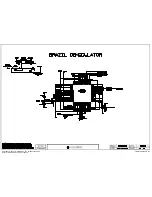9-1. Adjustment method
(1) Vs adjustment (refer fig.1)
1) C terminal of D.M.M. to Vs pin of P811, connect
-terminal to GND pin of P811
2) After turning VR901, voltage of D.M.M adjustment as
same as Vs voltage which on label of panel left/top (
deviation ; ±0.5V)
(2) Va adjustment (refer fig.1)
1) After receiving 100% Full White Pattern, HEAT RUN.
2) C terminal of D.M.M. to Va pin of P811, connect
-terminal to GND pin of P811.
3) After turning VR502,voltage of D.M.M adjustment as
same as Va voltage which on label of panel left/top
(deviation; ±0.5V)
10. Default Service option.
10-1. ADC-Set
.
V
R-Gain adjustment Value (default 128)
V
G-Gain adjustment Value (default 128)
V
B-Gain adjustment Value (default 128)
V
R-Offset adjustment Value (default 128)
V
G-Offset adjustment Value (default 128)
V
B-Offset adjustment Value (default 128)
10-2. White balance. Value.
10-3. Temperature Threshold
V
Threshold Down Low
20
V
Threshold Up Low
23
V
Threshold Down High 70
V
Threshold Up High
75
11. USB DOWNLOAD
(*.epk file download)
V
Put the USB Stick to the USB socket
V
Press Menu key, and move OPTION
V
Press “FAV” Press 7 times.
V
Select download file (epk file)
V
After download is finished, remove the USB stick.
V
Press “IN-START” key of ADJ remote control, check the
S/W version.
CAUTION
- DO NOT REMOVE USB MEMORY CARD FROM USB PORT
WHEN YOU FIND BELOW DESCRIPTION
- " Do not remove the memory card from the port! "
- 12 -
LGE Internal Use Only
Copyright ©2011 LG Electronics Inc. All rights reserved.
Only for training and service purposes
CENTER (DEFAULT)
Cool
Mid
Warm
R Gain
192
192
192
G Gain
192
192
192
B Gain
192
192
192
R Cut
64
64
64
G Cut
64
64
64
B Cut
64
64
64
Содержание 42PW340
Страница 28: ......