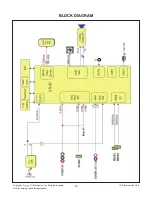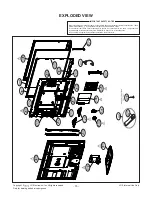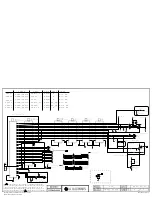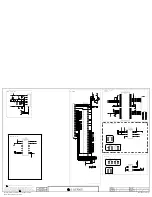- 13 -
LGE Internal Use Only
Copyright ©
LG Electronics. Inc. All rights reserved.
Only for training and service purposes
■ Check the method of RS232C Command
(1) into the main ass’y mode (RS232 : aa 00 00)
(2) check the key download for transmitted command
(RS232 : ci 00 10)
(3) result value
- normally status for download : OKx
- abnormally status for download : NGx
■ Check the method of CI+ Key value (RS232)
(1) into the main ass’y mode (RS232 : aa 00 00)
(2) check the mothed of CI+ key by command
(RS232 : ci 00 20)
(3) result value
i 01 OK 1d1852d21c1ed5dcx
└──> CI+ Key Value
7. Download MAC Address, CI+ Key
and widevine Key.
- Check whether the key was downloaded or not at ‘In Start’
menu. (Refer to below).
-> MAC Address need only DVB-T2 Model (ex.50PA650T-ZA).
* Connect TV SET and PC which download keys Writing
program by RS232C-Cable
1) Start “MAC+CIKeyl.exe”Program and Click (3) Button to
connect TV and PC.
2) Click (4) to download MAC Address.
3) Click (5) to download CI+ Key.
4) When download succeed, you can see “OK” on (6)
* Each Chassis has it’s own MAC Address. Please be careful
of download.
■ Check the method of RS232C Command
(1) into the main ass’y mode (RS232 : aa 00 00)
(2) check the key download for transmitted command
(RS232 : ci 00 10)
(3) result value
- normally status for download : OKx
- abnormally status for download : NGx
8. SW Download Guide.
* Put a *.bin to USB Stick and Turn on TV
(1) Put the USB Stick to the USB socket
(2) Automatically detecting update file in USB Stick
* If your downloaded program version in USB Stick is Low,
it didn’t work.
But your downloaded version is High, USB data is auto-
matically detecting.
(3) Show the message “Copying files from memory”
(4) Updating is staring.
(5) Updating Completed, The TV will restart automatically.
After turn on TV, Please press ‘IN-STOP’ button on ADJ
Remote-control.
* IF you don’t have ADJ R/C, enter ‘Factory Reset’ in OP-
TION MENU.
(6) When TV turn on, check the Updated version on Diagnos-
tics MENU.
CMD1
CMD2
Data 0
A
A
0
0
CMD1
CMD2
Data 0
C
1
1
0
CMD1
CMD2
Data 0
A
A
0
0
CMD1
CMD2
Data 0
C
1
1
0
CMD1
CMD2
Data 0
A
A
0
0
CMD1
CMD2
Data 0
C
1
1
0
Содержание 42PN4500
Страница 23: ......