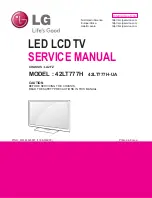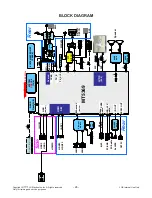- 14 -
LGE Internal Use Only
Copyright ©
LG Electronics. Inc. All rights reserved.
Only for training and service purposes
5.2. Tool Option selection
▪ Method: Press Adj. key on the Adj. R/C, then select Tool
option
Model
32LT777H-UA
(LGD)
37LT777H-UA 42LT777H-UA 47LT777H-UA
tool option 1
4100
5
6
7
tool option 2
8389
8389
8389
8389
tool option 3
9229
9229
9229
9229
tool option 4
13006
13006
13004
13004
tool option 5
4315
4187
4187
4187
tool option 6
1305
1305
1305
1305
Tool option 7
128
128
4224
4224
Commercial
Tool Option
1555
1555
1555
1555
Country Group
02
02
02
02
● Tool option can be reconstructed by Software
5.3. EYE-Q Check
Step 1) Turn on the TV..
Step 2) Press 'EYE button' on the adjustment remote-
controller.
Step 3) Cover 'Eye Q sensor' on the front of set with your
hands, hold it for 6 seconds.
Step 4) Check "the Sensor Data" on the screen, make certain
that Data is below 10. If Data isn’t below 10 in 6
seconds, Eye Q sensor would be bad. You should
change Eye Q sensor.
Step 5) Uncover your hands from Eye Q sensor, hold it for 6
seconds.
Step 6) Check "Back Light(xxx)" on the screen, check data
increase . You should change Eye Q sensor.
5.4. Wi-Fi MAC Address Check
5.4.1. Using RS232 Command
Command
Set ACK
Transmission
[A][l][][Set ID][][20][Cr] [O][K][x] or [N][G]
5.4.2. Check the menu on in-start
5.5. Wi-Fi Test
Step 1) Turn on TV
Step 2) Select Network Connection option in Network Menu.
Installer menu -> 119 -> 253 -> Menu
Step 3) Select Start Connection Button in Network Connection.
<Step 2>
<Step 5>
<Step 6>
<Step 3>
<Step 4>
Содержание 42LT777H-UA
Страница 52: ......