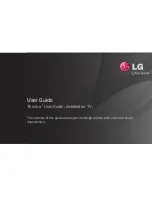GP2
enga
SETTINGS
➾
PICTURE
➙
Aspect Ratio
Selects the screen aspect ratio.
•
16:9
:
Resizes the image ratio to fit 16:9 screen.
•
Just Scan
:
Displays high-quality image without loss.
✎
Select the
Just Scan
at the input of DTV/Component/HDMI/DVI (720P or
higher).
•
Set by Program
:
Depending on the input signal, screen aspect ratio changes
to 4:3 or 16:9
•
4:3
:
Resizes the image ratio to fit 4:3 screen.
•
Zoom
:
Resizes the image to fit the screen width. The top and bottom parts of
the image may be cut off.
•
Cinema Zoom
:
Formats an image to the cinemascope ratio (2.35:1) and zooms
in on the ratio.
Содержание 42LM5800
Страница 6: ... To edit the channels SETTINGS CHANNEL Channel Edit Edits the saved channels ...
Страница 35: ... To set password SETTINGS LOCK Set Password Sets or changes TV password The initial password is set as 0000 ...
Страница 42: ... To set password SETTINGS LOCK Set Password Sets or changes TV password The initial password is set as 0000 ...