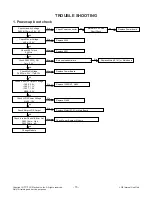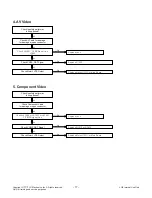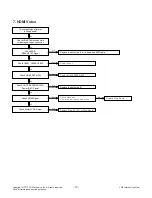- 9 -
LGE Internal Use Only
Copyright ©
LG Electronics. Inc. All rights reserved.
Only for training and service purposes
ADJUSTMENT INSTRUCTION
1. Application Range
This spec. sheet applies to LA21B/C Chassis applied LCD TV
all models manufactured in TV factory.
2. Specification
(1) Because this is not a hot chassis, it is not necessary to
use an isolation transformer. However, the use of isolation
transformer will help protect test instrument.
(2) Adjustment must be done in the correct order.
(3) The adjustment must be performed in the circumstance of
25 ±5 °C of temperature and 65±10% of relative humidity if
there is no specific designation.
(4) The input voltage of the receiver must keep 100~240V,
50/60Hz.
(5) At first Worker must turn on the SET by using Power Only
key.
(6) The receiver must be operated for about 5 minutes prior to
the adjustment when module is in the circumstance of over
15 °C
In case of keeping module is in the circumstance of 0°C, it
should be placed in the circumstance of above 15°C for 2
hours
In case of keeping module is in the circumstance of below
-20°C, it should be placed in the circumstance of above
15°C for 3 hours.
[Caution]
When still image is displayed for a period of 20 minutes or
longer (especially where W/B scale is strong.
Digital pattern 13ch and/or Cross hatch pattern 09ch), there
can some afterimage in the black level area
3. Adjustment items
3.1. Main PCBA Adjustments
(1) ADC adjustment: Component 480i, 1080p / RGB-PC
1080p
(2) EDID download: HDMI and RGB-PC
● Above adjustment items can be also performed in Final
Assembly if needed. Both Board-level and Final assembly
adjustment items can be check using In-Start Menu (1.
Adjust Check). Component 1080p and RGB-PC Adjust will
be calculated by 480i adjust value.
3.2. Final assembly adjustment
(1) White Balance adjustment
(2) RS-232C functionality check
(3) Factory Option setting per destination
(4) Shipment mode setting (In-Stop)
(5) GND and HI-POT test
3.3. Appendix
(1) Shipment conditions
(2) Tool option menu
(3) USB Download (S/W Update, Option and Service only)
(4) Preset CH Information
4. MAIN PCBA Adjustments
4.1. ADC Adjustment
4.1.1. Overview
▪ ADC adjustment is needed to find the optimum black level
and gain in Analog-to-Digital device and to compensate RGB
deviation.
4.1.2. Equipment & Condition
(1) Protocol: RS-232C
(2) Inner Pattern
- Resolution : 1080p(Comp) / 1024*768(RGB)
- Pattern : Horizontal 100% Color Bar Pattern
- Pattern level : 0.7±0.1 Vp-p
4.1.3. Adjustment
4.1.3.1. Adjustment method
- Connect to Jig by using RS-232, adjust Component and
RGB
● Manual adj (If needed in Final Assembly)
- Required equipment : Adjustment R/C
- Enter Service Mode by pushing “ADJ” key,
- Enter Internal ADC mode by pushing ‘►’ key at [6. ADC
Calibration]
4.1.3.2. Adj. protocol
- Connect to Jig by using RS-232, adjust Component and
RGB
Protocol CMD 1 CMD 2 Data 1 Data 2
Remark
Enter
adj
mode
a
a
00
00
When
transfer
the ‘Mode
In’,Carry the
command.
Start
ADC adj
a
d
00
10
Automatically
adjustment
(Use internal
pattern)
Содержание 42LM3700
Страница 43: ......