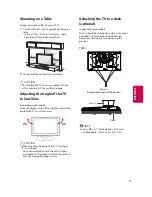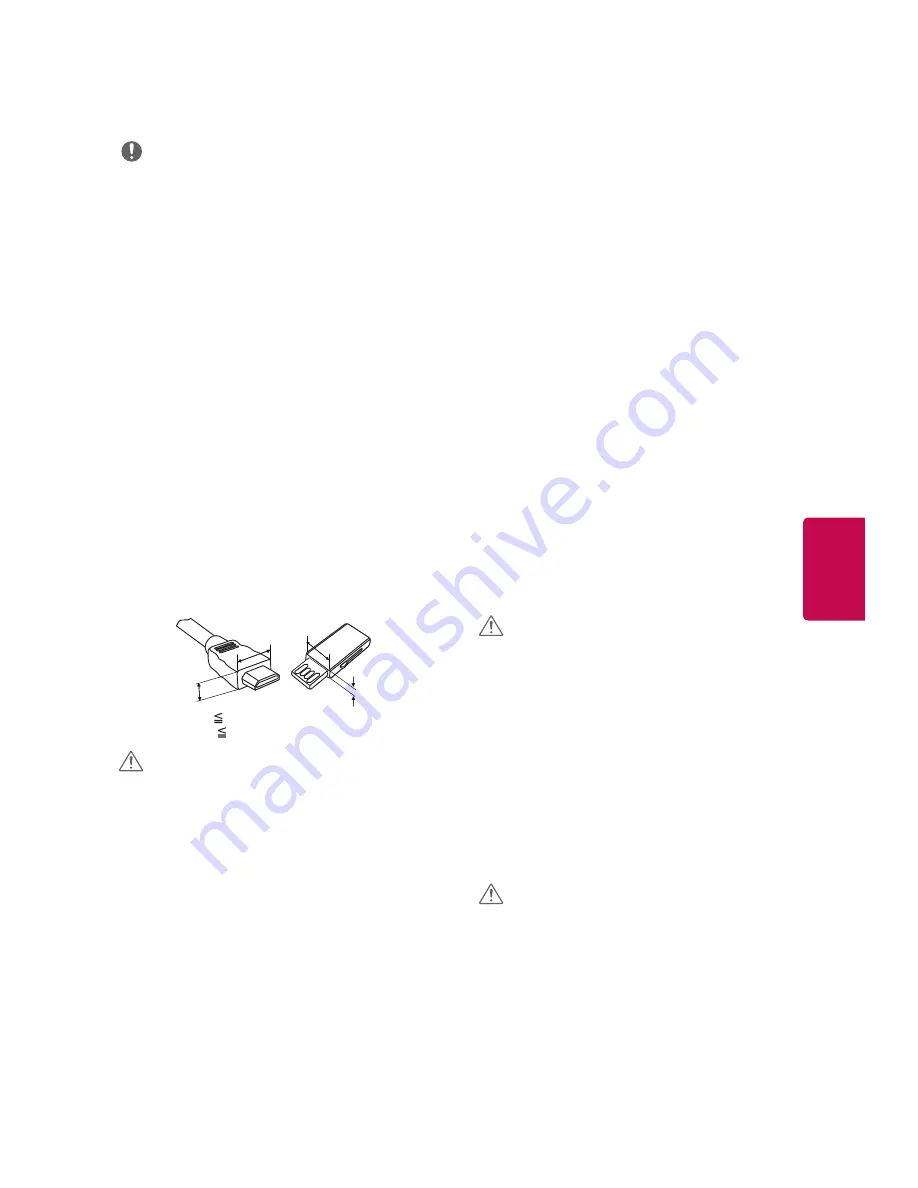
7
ENGLISH
Preparing
NOTE
•
Image shown may differ from your TV.
•
Your TV’s OSD (On Screen Display) may differ
slightly from that shown in this manual.
•
The available menus and options may differ from
the input source or product model that you are
using.
•
New features may be added to this TV in the
future.
•
The items supplied with your product may vary
depending upon the model.
•
Product specifications or contents of this manual
may be changed without prior notice due to
upgrade of product functions.
•
For an optimal connection, HDMI cables and USB
devices should have bezels less than 10 mm (0.39
inches) thick and 18 mm (0.7 inches) width.
•
Use an extension cable that supports USB 2.0 if
the USB cable or USB flash drive does not fit into
your TV’s USB port.
•
Use a certified cable with the HDMI logo
attached. If you do not use a certified HDMI
cable, the screen may not display or a
connection error may occur.
•
Recommended HDMI cable types (3 m or less)
-
High-Speed HDMI®/™ cable
-
High-Speed HDMI®/™ cable with Ethernet
B
A
A
B
*A 10 mm (0.39 inches)
*B 18 mm (0.7 inches)
CAUTION
•
Do not use any unapproved items to ensure the
safety and lifespan of the product.
•
Any damages or injuries by using unapproved
items are not covered by the warranty.
•
Some models appear to have a thin film on the
screen. It is actually part of the screen; do not
remove it.
•
When attaching the stand to the TV set, place
the screen facing down on a cushioned table or
flat surface to protect the screen from scratches.
•
Make sure that the screws are fastened tightly.
(If they are not fastened securely enough, the TV
may tilt forward after being installed.)
•
Do not fasten the screws with excessive force;
otherwise, they may be worn out and become
loose.
Warning when using USB storage devices
•
USB storage devices with a built-in auto
recognition program or its own driver may not
work.
•
Some USB storage devices may not work or may
work improperly.
•
Use only those USB storage devices formatted
with FAT32 or NTFS File System provided by
Windows.
•
For external USB HDD, use devices with less than
5V-rated voltages and 500 mA-rated current.
•
It is recommended to use USB flash drive with
32 GB or less and USB HDD with 2 TB or less.
•
If a USB HDD with power-saving function does
not work properly, turn the power off and on.
For more information, refer to the user manual
of USB HDD.
•
Data in the USB storage device can be damaged
so back up important files in other devices.
Data maintenance is the user’s responsibility.
The manufacturer is not responsible for data loss.
Maintenance
Cleaning Your TV
Clean your TV regularly to keep it at peak
performance and to extend the product’s lifespan.
CAUTION
•
Before cleaning, turn the power off and
disconnect the power cord and all other cables.
•
When the TV is left unattended or unused for a
long time, disconnect the power cord from the
wall outlet to prevent possible damage from
lightning or power surges.
Screen, Frame, Cabinet, and Stand
To remove dust or light dirt, wipe the surface with
a dry, clean, and soft cloth.
To remove major dirt, wipe the surface with a soft
cloth dampened in clean water or a diluted mild
detergent. Then wipe immediately with a dry cloth.
CAUTION
•
Do not push, rub, or hit the surface with your
fingernail or a sharp object, as this may result in
scratches on the screen and image distortions.
•
Do not use any chemicals, such as waxes,
benzene, alcohol, thinners, insecticides, air
fresheners, or lubricants, as these may damage
the screen’s finish and cause discoloration.
•
Do not spray liquid onto the surface. If water
enters the TV, it may result in fire, electric shock,
or malfunction.